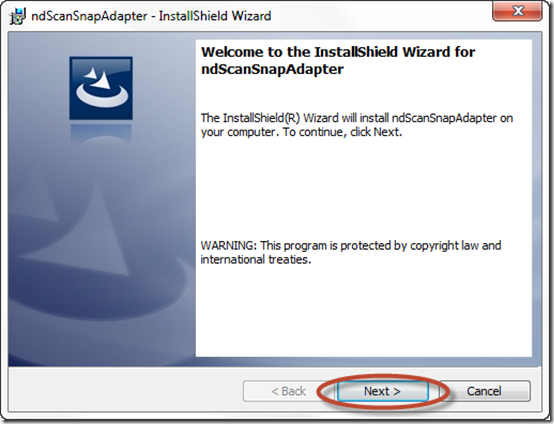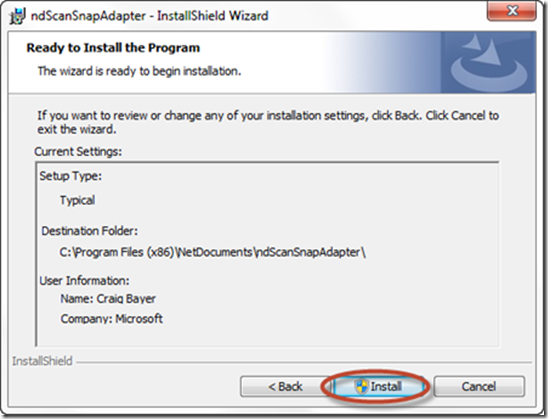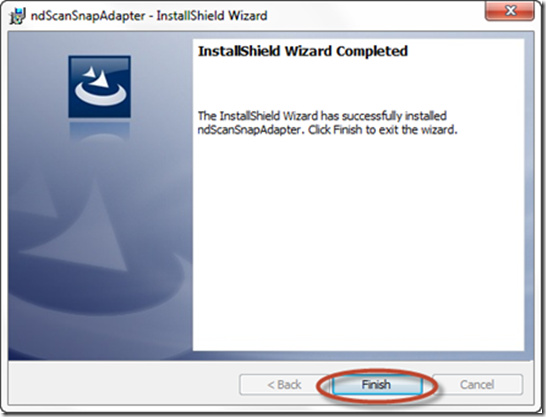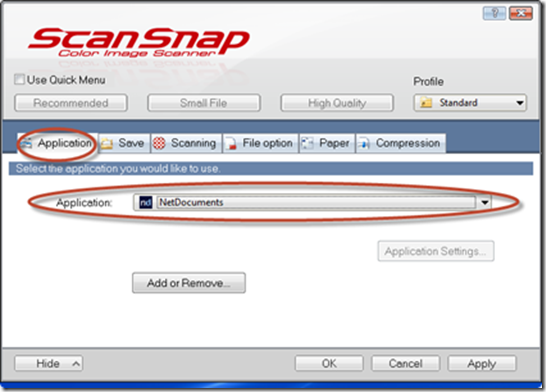This article has been updated: https://optiable.com/netdocuments-scansnap-integration/
What good is Document Management Software if you cannot quickly scan documents? Fujitsu’s line of ScanSnap Scanners is the most popular desktop scanners on the market and is the first ingredient to having a paperless office. NetDocuments is the most popular online document management software for lawyers and financial services. A couple of years ago, I wrote this article about how to use NetDocuments with a ScanSnap. It worked, but it was not a direct integration. There is now a direct link to Fujitsu ScanSnap, which saves multiple steps. We have beta-tested this for a couple of weeks and installed it at several client’s offices. The integration is flawless, and we have not had any issues.
You can download it HERE.
Step 1: Run the Program you Download and Click Next
Step 2: Click Install
Step 3: Click Finish
Step 4: Go to ScanSnap Button Settings
Notes: Under Application, Choose NetDocuments and then OK.
When you press the Scan Button, the document will scan, and the NetDocuments Upload will automatically open. Stay tuned; we are beta-testing another exciting integration with NetDocuments that should be released in a few weeks.