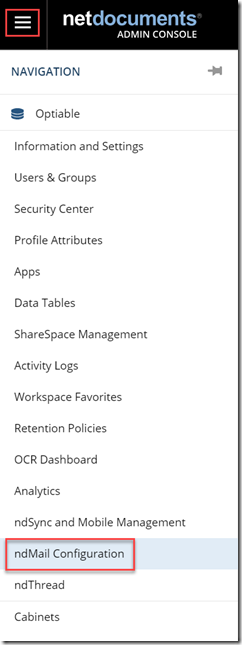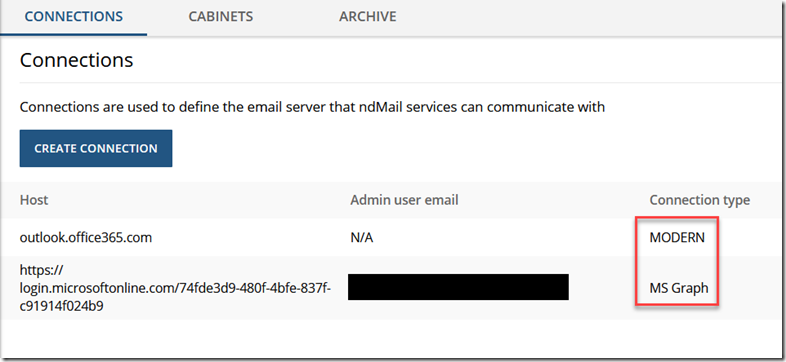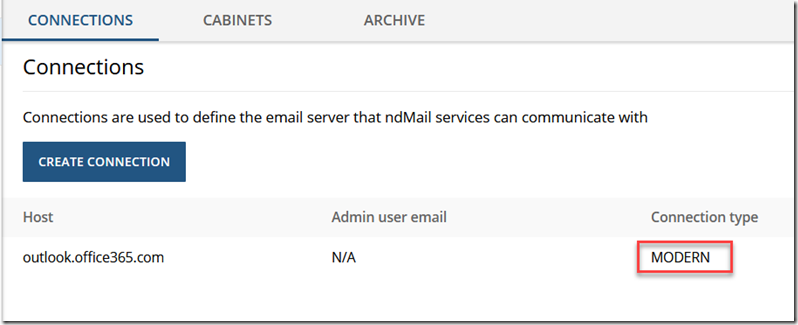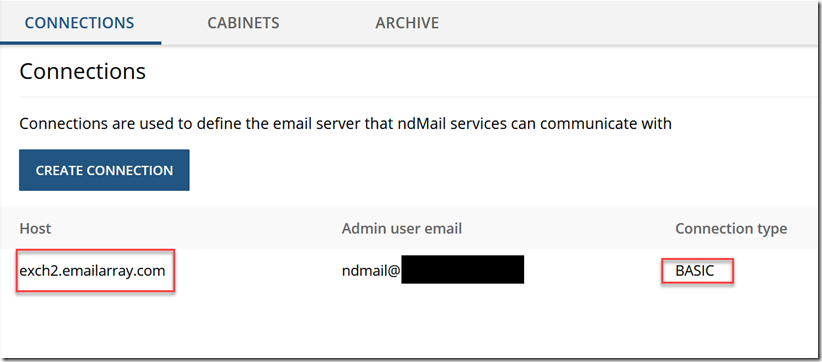In recent weeks, Microsoft announced they will discontinue the Impersonation Role in Exchange Online in 2025. In May 2024, Microsoft will no longer allow impersonation accounts to be created. In February 2025, the Impersonation Role will be retired altogether. Administrators familiar with ndMail configuration know this role has been required to configure ndMail from the beginning. All ndMail add-ins, both VSTO and M365, rely on this setup and the latest NetDocuments M365 Outlook add-in.
In the NetDocuments Admin Console, go to ndMail Configuration
Option 1: MS Graph
You are fine and don’t need to make any changes.
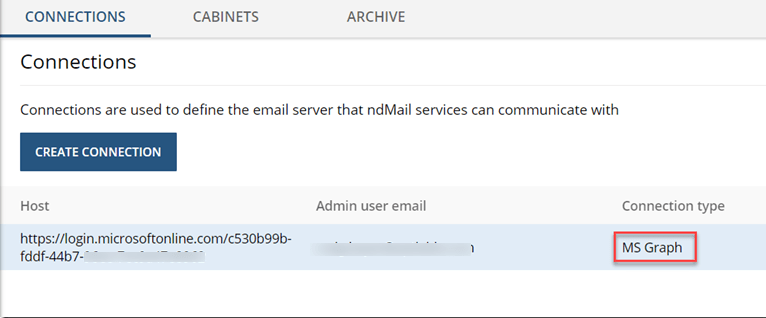
Option 2: MODERN and MS Graph
You are fine; however, I will follow these steps to remove the Connection Type, MODERN, from your NetDocuments and Office 365 Account.
How to remove the Old NetDocuments ndMail Account from NetDocuments
Option 3: MODERN
If you only see Modern here, your ndMail will stop working in February 2025. To get MS Graph setup, you will need to do the following:
- Someone who is an Office 365 Administrator
- Someone who is a NetDocuments Administrator.
Usually, your IT Consultant contacts your NetDocuments Consultant, who will set up the new MS Graph setup. If we are your NetDocuments Consultant, have your 365 Admin use THIS LINK to schedule a 30-minute appointment to fix this. Your firm will be charged our hourly rate.
Option 4: BASIC
If you see BASIC under Connection Type and the Host is outlook.office365.com, your ndMail is not working and must be re-setup.
If you see BASIC under Connection Type and the Host is something other than outlook.office365.com, you should be okay until February 2025. This also means that you are NOT using Office 365 as your email host. I highly recommend that you move over to Office 365.