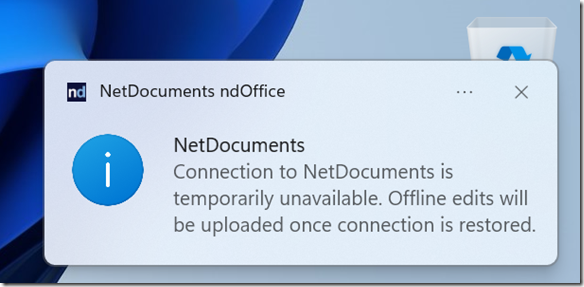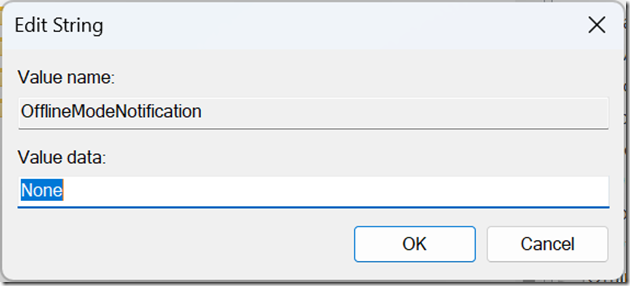In today’s fast-paced business environment, staying productive during travel is not just an advantage; it’s a necessity. With a significant portion of work happening in the clouds—both figuratively and literally—it’s essential that your documents are as mobile as you are. This is where NetDocuments shines as a robust document management solution. Yet, when you’re thousands of feet in the air, facing intermittent connectivity, how can you ensure uninterrupted access without those pesky error messages? In this blog post, we present a deep-dive into using NetDocuments effectively while in-flight. Our goal is to empower you with the knowledge and strategies to maintain seamless productivity, so when your plane touches down, your documents are ready for lift-off.
As someone who fly’s all the time, I have decided to shut off any NetDocuments error message that tells me I do / or do not have internet connection. This makes it much easier to work offline.
There is one registry key you can add that will shut off these types of messages.
Computer\HKEY_LOCAL_MACHINE\SOFTWARE\NetVoyage\NetDocuments
OfflineModeNotification = None
By following these steps, you’ll be able to maintain productivity on NetDocuments, regardless of your location or internet availability, all while keeping those offline messages at bay. Enjoy uninterrupted work sessions, even tens of thousands of feet in the air!
Further Reading: https://support.netdocuments.com/s/article/360003029892