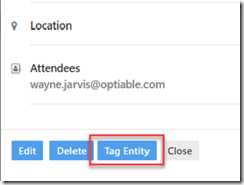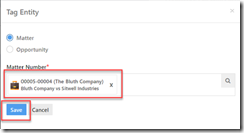One of the standout features of PageLightPrime (PLP) is its seamless integration with Office 365. When you schedule an appointment in Outlook, it automatically syncs with your PageLightPrime Calendar. Once the appointment appears in PLP, you can effortlessly link it to a specific matter, ensuring that your entire legal team stays informed and up-to-date.
By leveraging Office 365’s power, PageLightPrime enhances your practice’s efficiency, allowing you to focus on what matters most—your clients and cases.