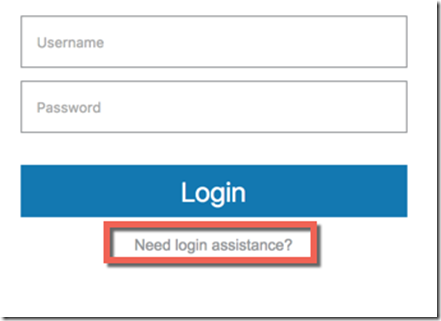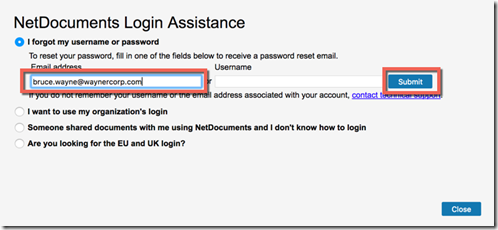Have you locked yourself out of your NetDocuments account due to a forgotten password? It’s an all-too-common scenario in our password-saturated lives. But fear not! Regaining access to your essential files and documents can be a straightforward process. In this post, we provide a step-by-step guide on resetting your NetDocuments password, tailored to get you back on track with minimal hassle. With our supportive tips and practical advice, you’ll navigate your NetDocuments account with a new sense of security and ease in no time.
Please go to https://vault.netvoyage.com/ if you are using the US Data Center.
Please go to https://can.netdocuments.com/ if you are using the Canadian Data Center
Click on Need login Assistance?
Note: If your computer Automatically Logs in, you will need to go to this site from a browser that is not Internet Explorer.
Type in your Email Address and Click Submit.
You should immediately get an email from NetDocuments asking you to click a link to reset your password.