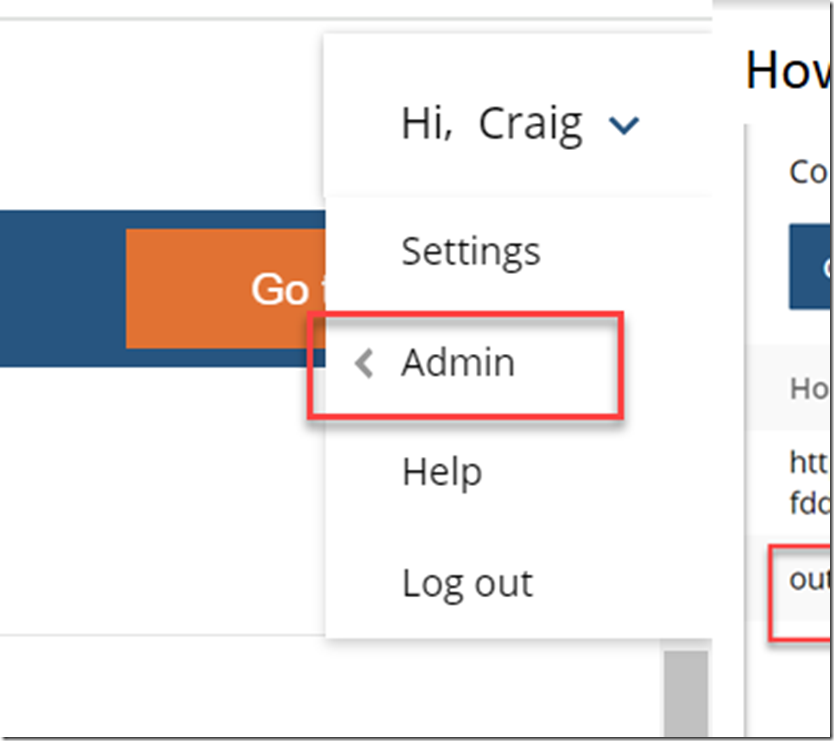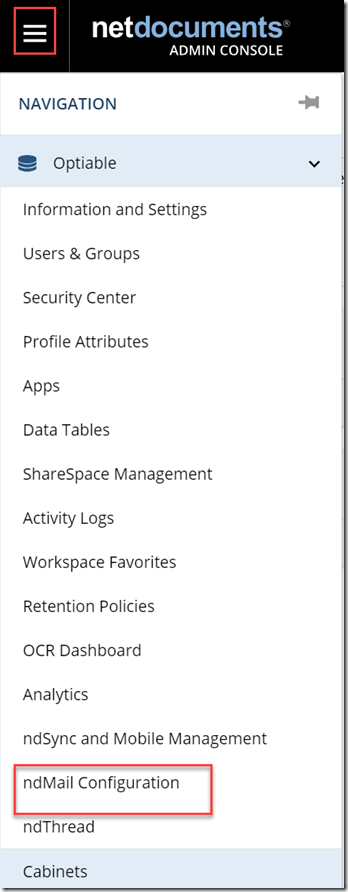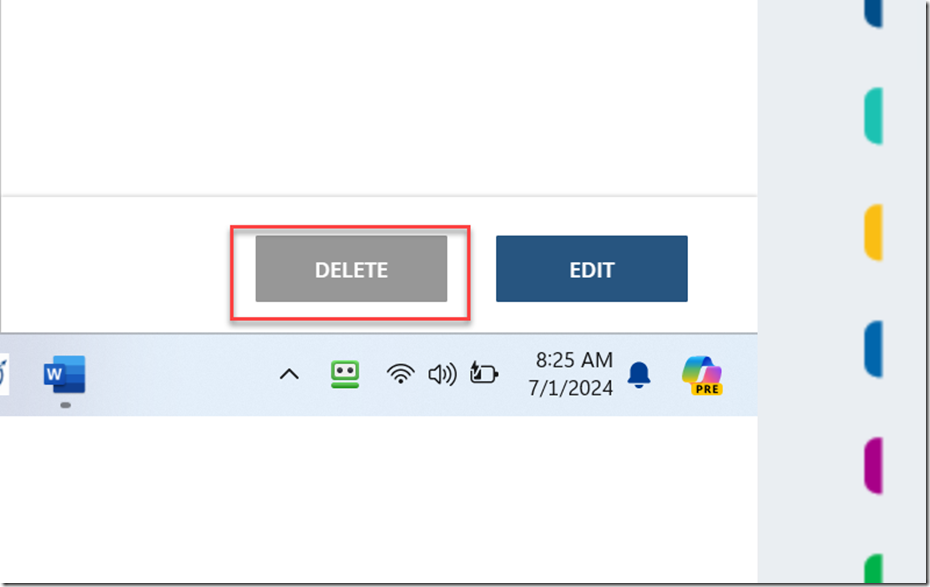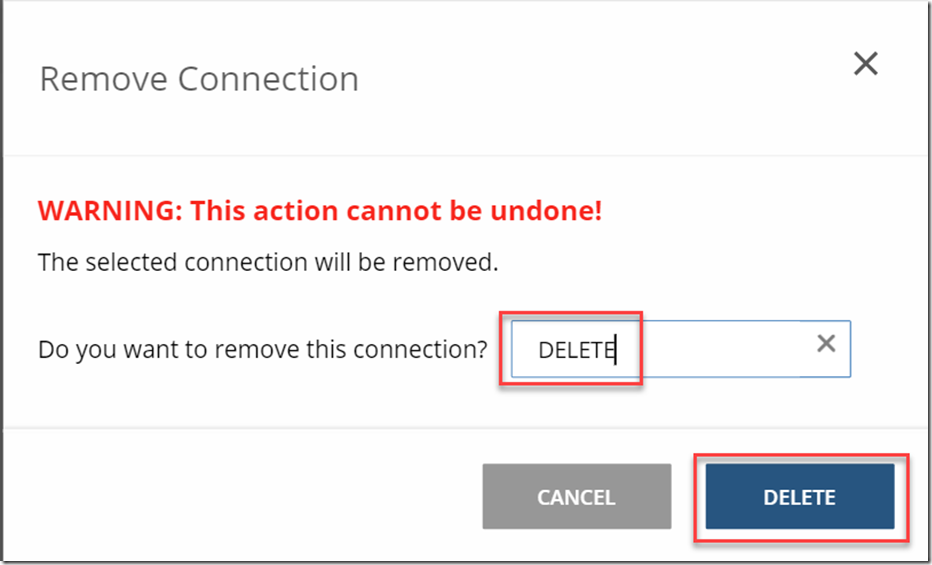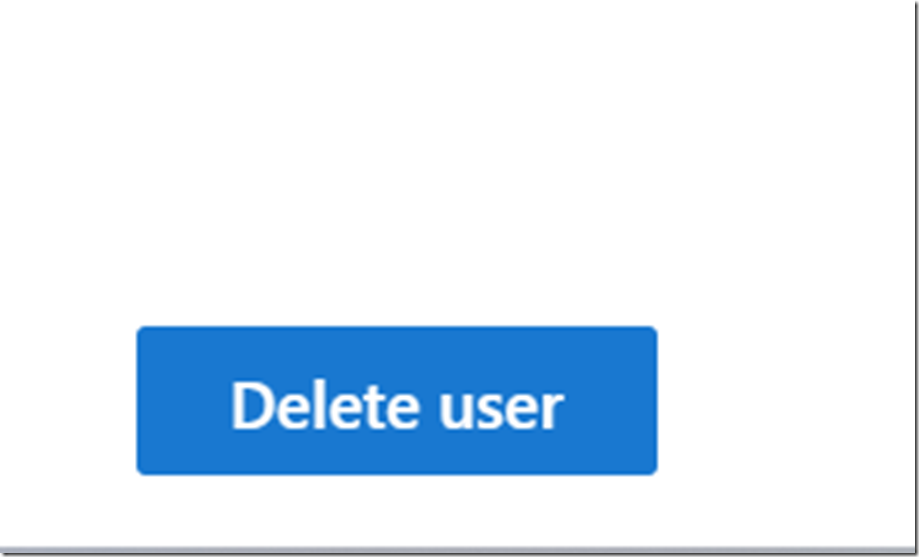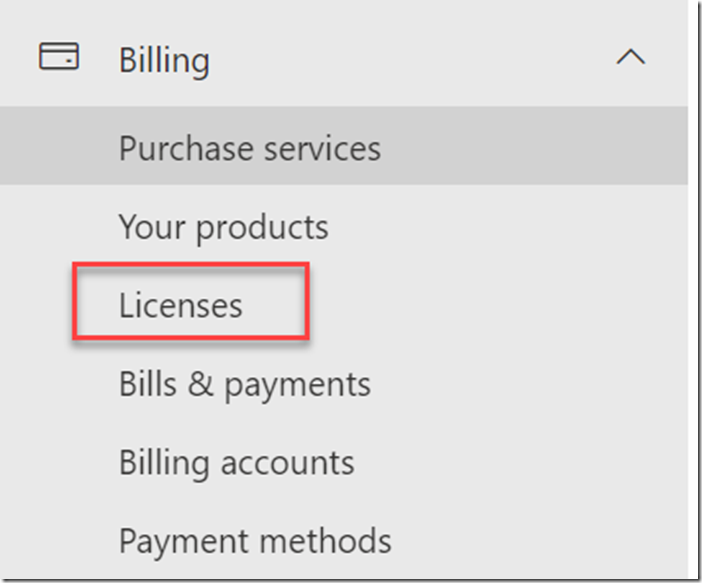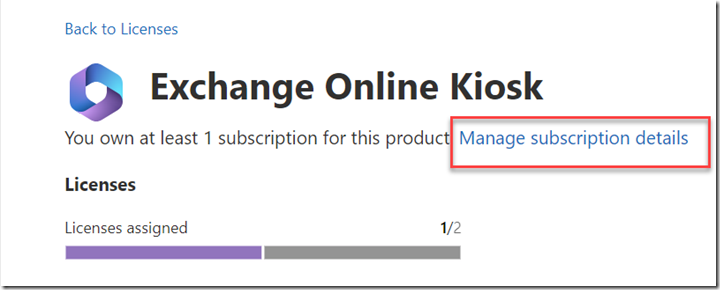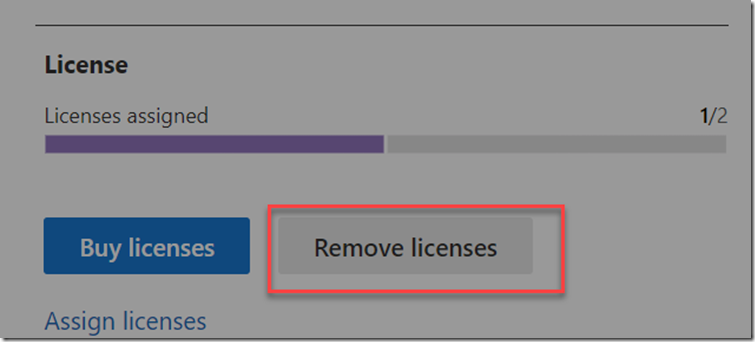Make sure you have Microsoft Graph setup before you do this:
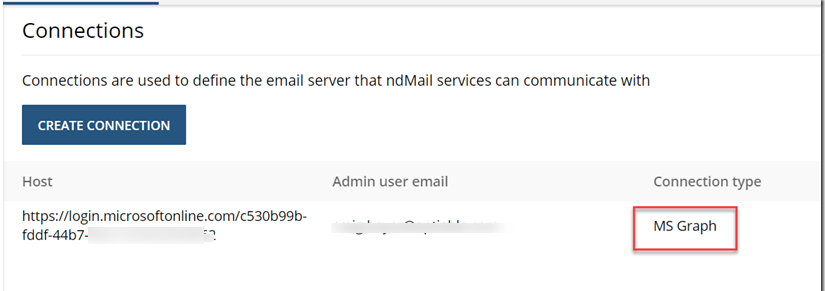
Step 1: Go to Admin
Step 2: Click on the 3 Lines and go to ndMail Configuration
Step 3: CLick on the outlook.office365.com connection
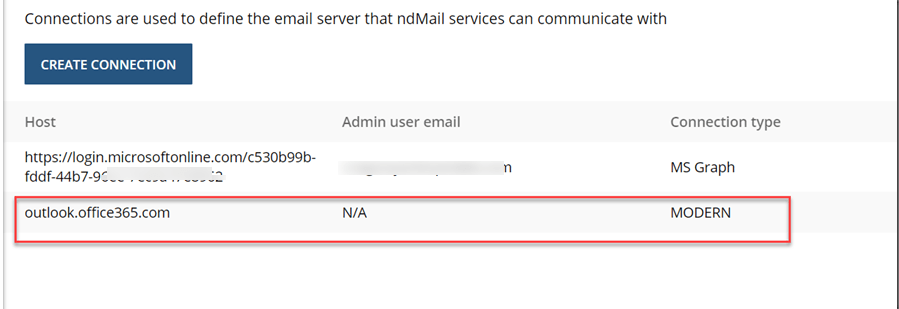
Step 4 Click Delete
Step 5: Type in Delete
You also can get ride of the ndmail user and license
Step 1: Go to https://admin.microsoft.com/Adminportal/Home#/homepage
Step 2: Choose Delete user
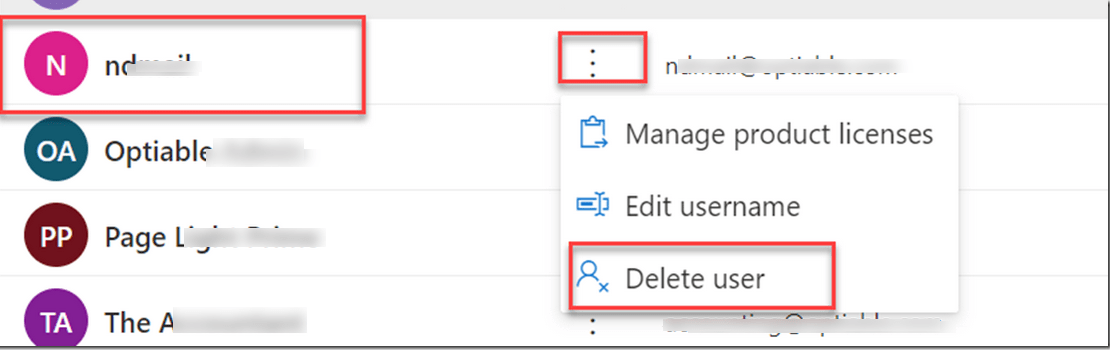
Step 3: Click Delete user
Step 4: Click Licenses
Step 5: Click Manage subscription details
Step 6: Change the license count and Remove Licenses