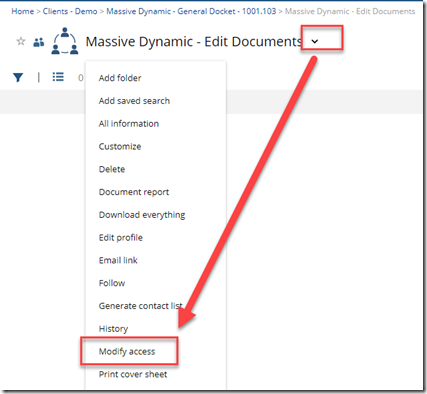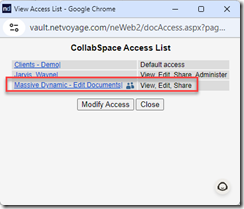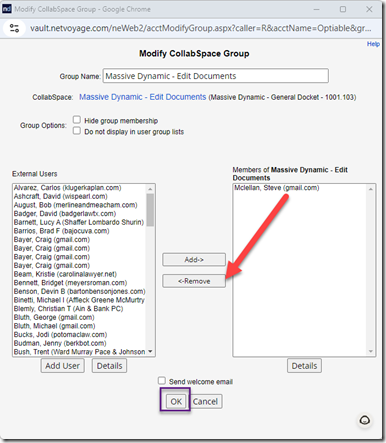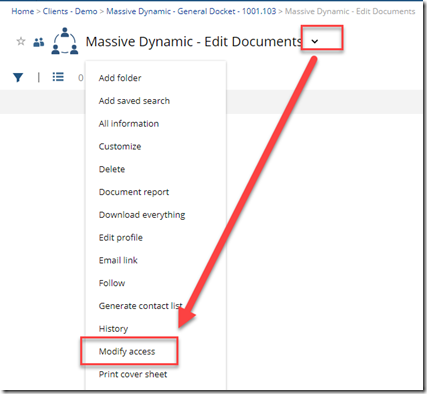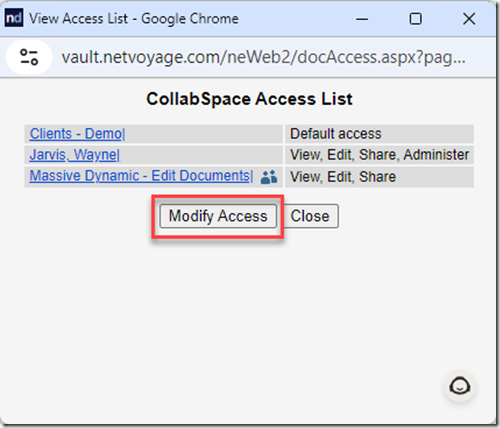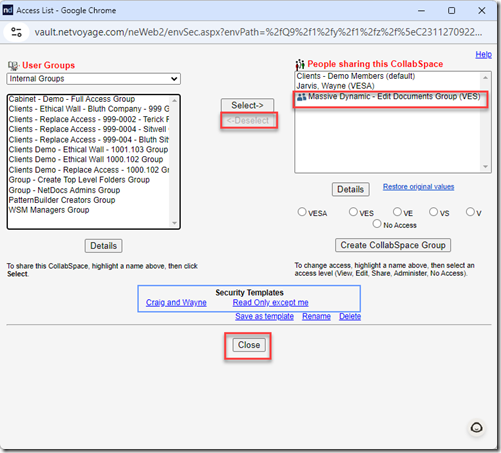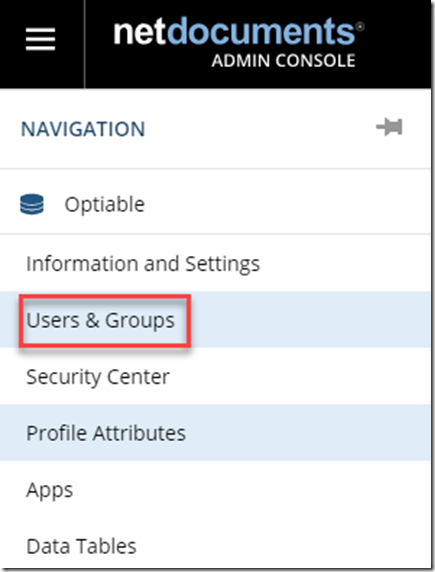How to remove a user from one CollabSpaces
Step 1: Click on the drop-down arrow in the collaboration space and then Modify Access
Step 2: Click on the CollabSpaces Group Name
Step 3: Click on the user and choose remove
How to remove a group from a CollabSpaces
This stops it from being shared externally.
Step 1: Click on the drop-down arrow in the collaboration space and then Modify Access
Step 2: Click Modify Access
Step 3: Highlight the Group and choose Deselect and then close
How to remove a user from ALL CollabSpaces
Step 1: Go Admin
Step 2: Choose Users & Groups
Step 3: Change to External
Step 4: Select the User and choose Delete