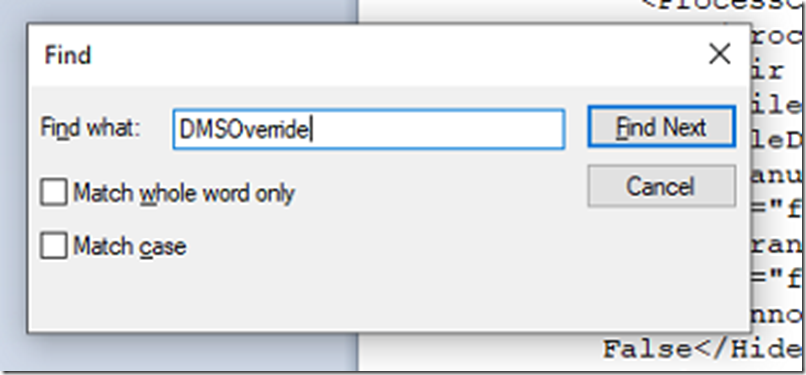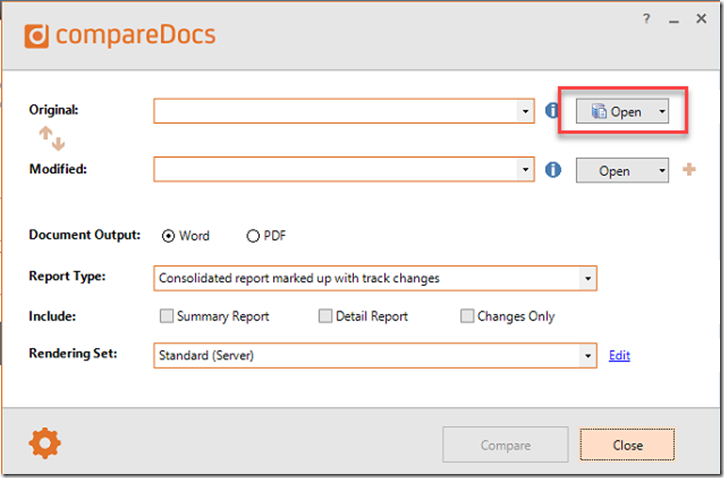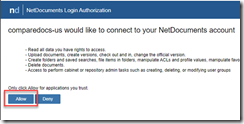Step 1: Go to this location on your computer: C:\Program Files (x86)\DocsCorp\pdfDocs compareDocs
Step 2: Right Click on this file: masterConfigSettings.xml and choose open with NotePad
Step 3: Search for DMSOverride
Step 4: Make the following Change
Change the <DMSOverride version=”0″
to
<DMSOverride version=”NetDocuments”
Save and close file
Step 5: Launch Compare Docs and click open
Step 6: Click Allow