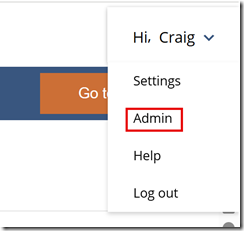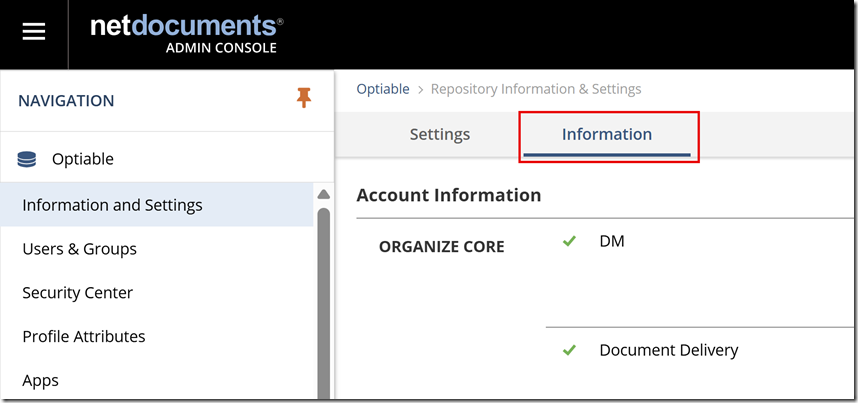To find out which NetDocuments products your firm has purchased, you should check the Information tab in the NetDocuments Admin Console. This tab shows the services and add-ons you purchased for your repository. A green checkmark indicates purchased services, while those not purchased will appear in a lighter grey font without a checkmark.
You must be a NetDocuments Repository Administrator to follow these steps.
Step 1: Under your Name, click Admin
Step 2: Click Information and Settings
Step 3: Click Information
Anything that has a green check means your firm has purchased it.