When multiple team members work on the same documents across different locations and devices, conflicts are inevitable. NetDocuments’ ndSync tool is designed to handle these scenarios gracefully, ensuring no work is lost while maintaining document integrity. In this post, we’ll explore exactly how ndSync manages conflicts when someone edits a document offline while another person edits it online.
What is ndSync?
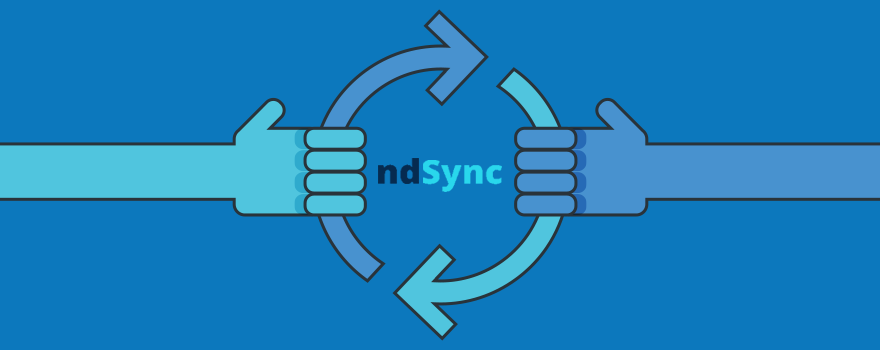
ndSync is NetDocuments’ file synchronization application that provides Dropbox-like functionality for legal professionals. It allows users to sync workspaces, folders, and documents to their local computer (Windows or Mac), enabling them to work offline and have changes automatically synchronized back to the cloud when they reconnect to the internet.
The Conflict Scenario: What Happens?
Let’s walk through a common conflict scenario to understand how ndSync handles simultaneous editing:
- User 1 checks out a Word document using ndOffice and begins making edits
- User 1 saves their changes but keeps the document checked out
- User 2, working offline or from their local ndSync folder, opens the same document (which is the version from when User 1 first checked it out)
- User 2 makes and saves their own changes to the document
Now we have a conflict: two users have edited the same document with different changes.
How ndSync Resolves the Conflict
NetDocuments’ approach to conflict resolution prioritizes data preservation while respecting document checkout status. Here’s exactly what happens:
When ndSync detects a conflict, it employs an innovative system of “unofficial versions” to ensure no work is lost:
- Conflict Detection: ndSync recognizes that User 2’s changes conflict with User 1’s changes because the document is checked out or has been modified on the server.
- Creating an Unofficial Version: ndSync automatically converts User 2’s changes into an unofficial version of the document and saves it to the server.
- User Notification: User 2 receives a bubble notification informing them that their edits are being saved as an unofficial version.
- Continued Editing: As long as User 2 keeps the document open, any additional changes they make are saved to that unofficial version.
Resolution After Closing: When both User 1 and User 2 close their documents:
- When the locally edited document is closed, the unofficial version remains on the user’s computer
- The unofficial version file is renamed to indicate it’s unofficial (e.g., “Document_unofficial.docx”)
- An unsynced overlay icon appears on the file
- The official version is still synced down from the server
- Future changes to the local unofficial version will not be synced to the server
Conclusion
NetDocuments’ ndSync provides a robust solution for handling the complex challenge of simultaneous document editing across online and offline environments. By using the unofficial version system, ndSync ensures that no work is ever lost while maintaining the integrity of the official document.
Whether you’re working on a plane, at home, or in the office, ndSync intelligently keeps your documents synchronized, so you can focus on your work rather than worry about version control. By respecting document checkout status and preserving all changes through unofficial versions, ndSync strikes the perfect balance between flexibility and data integrity.
Remember: conflicts are not failures—they’re natural occurrences in collaborative work environments. What matters is having a system like ndSync that handles them gracefully and ensures every team member’s contributions are preserved and accessible.

