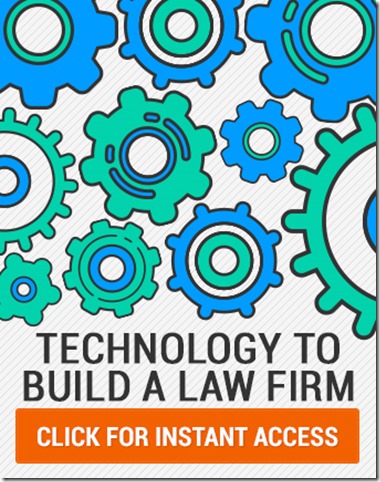You used to need one, but you might not need one anymore. I used to pitch that you would need to buy a Small Business Server from Dell which would do the following:
· Store all Documents
· Run your Exchange server (email hosting)
· Control Security
· Run your applications
Document Storage can be replaced by DropBox, Google Drive, Box, Citrix Sharefile, or NetDocuments.
Your exchange server was replaced by Google Apps or Microsoft 365.
The security feature can be replaced by federated ID or another single sign-on program.
Some of your applications moved to the cloud and some are still on premise. However, since you don’t need to run exchange or store documents, you don’t need a server.
A Dell OptiPlex with 16gb of ram, a solid state hard drive and i7 chip, costs $800 and is extremely powerful. In most cases that can act as a server for one or two applications that need to stay on premise. Once you get above 1 or 2 applications and 10-15 users, you will need to start thinking about buying a server or renting one in the cloud.