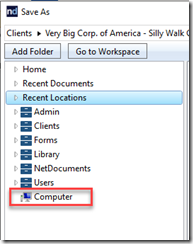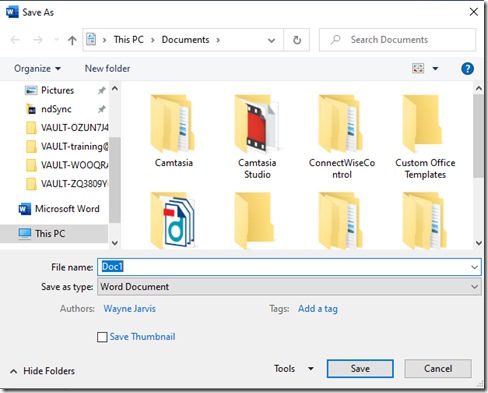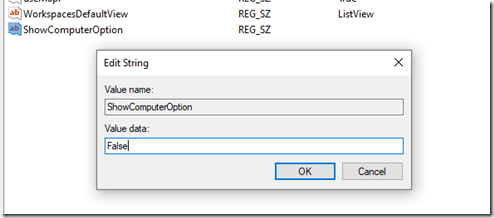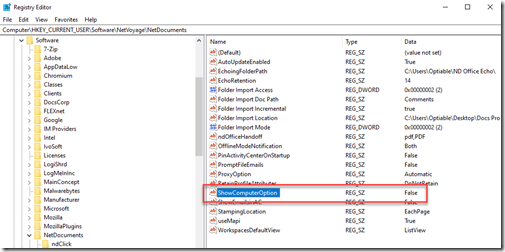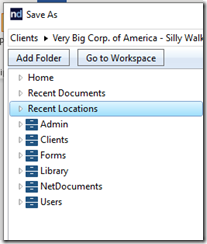NetDocuments intercepts the Save Function in Microsoft Office / PDF Programs allowing people to save stuff into NetDocuments. If they click on the Computer Icon
Users will be given the option to save locally.
With ndOffice 2.6, NetDocuments gives you the option of removing that function so users are forced to save documents directly into NetDocuments and cannot do a local save.
To enable this feature you must open up the registry and go to HKEY_CURRENT_USER\Software\NetVoyage\NetDocuments
Right Click on NetDocuments to Create a New String Value
It will look like this:
Restart your machine. Once you do, and you hit Save, Computer will no longer be an option.