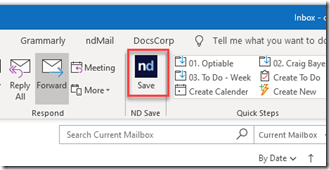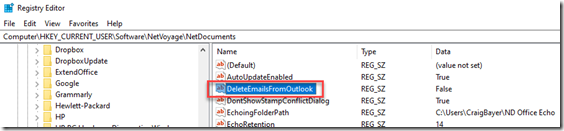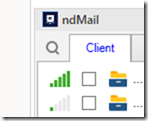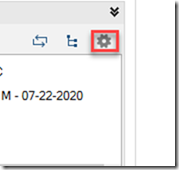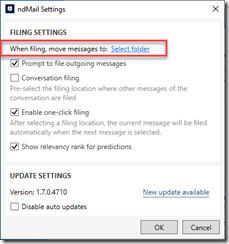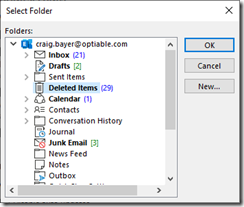Some people want emails in Outlook to delete once they are saved into NetDocuments.
There are two ways to save emails in NetDocuments, ndOffice and ndMail.
ndOffice
There is a registry key you can add that will automatically delete emails when saved to NetDocs
When a user adds the DeleteEmailsFromOutlook setting to HKCU node in registry with the True value, an email is deleted from Outlook after successful saving.
ndMail
There is no registry key for ndMail. However you can program it to move items to the deleted items folder.
Step 1: Click on the Gear
Step 2: Click Select folder
Step 3: Choose Deleted Items