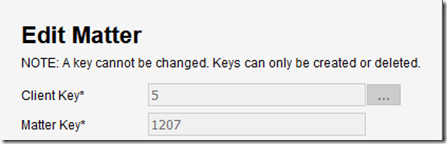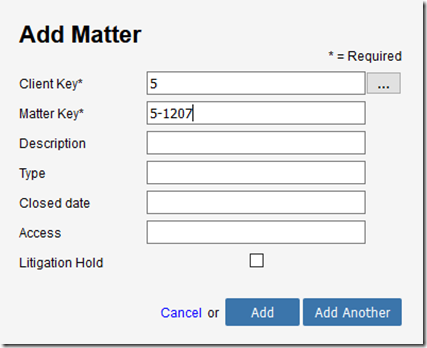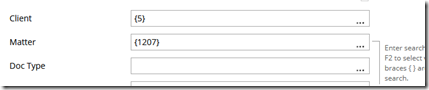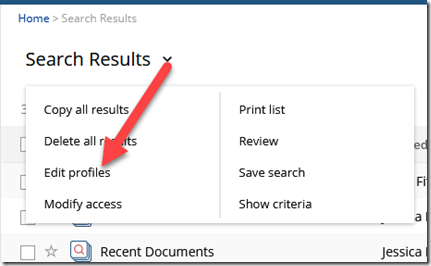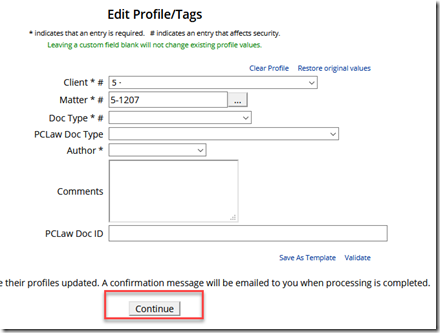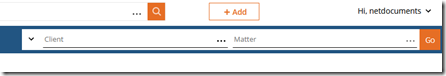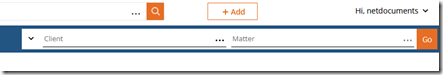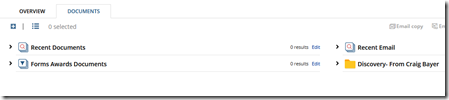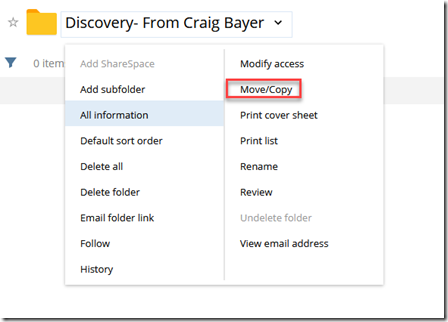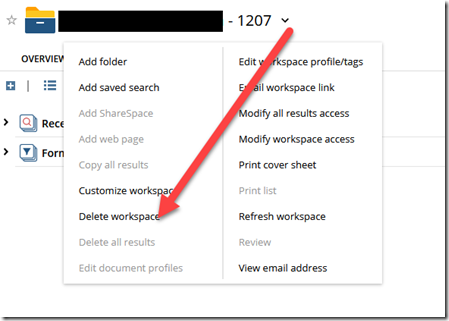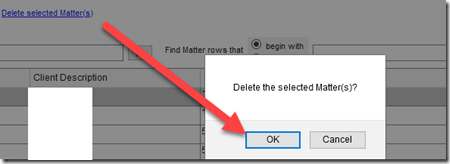Changing clients or matter keys within NetDocuments is a critical task for administrators. Whether updating records to reflect organizational changes, ensuring accurate document filing, or maintaining seamless workflows, this process is vital in optimizing your NetDocuments system.
For administrators, it’s essential to understand the steps involved in executing these changes efficiently while minimizing the risk of errors. This blog will guide you through the process, offering clear instructions and best practices to ensure timely updates. With this expertise, you can confidently support your firm’s efforts to stay organized and productive.
This Matter was entered incorrectly in NetDocuments. The Matter Key should be 5-1207, not 1207.
In NetDocuments, you can NEVER change a Matter Key once it’s been entered.
To fix this issue, you must first create the correct Matter.
Step 1: Create the Correct Matter
Step 2: In Advanced Search, do a Search for the Incorrect Client and Matter Number
Step 3: Go to Search Results –> Edit Profiles
Step 4: Fill in the Correct Client and Matter ID
Step 5: Go to the Correct Workspace
Step 6: Go to the Incorrect Workspace
Step 7: If there are any custom Yellow Folders, move them to the correct Workspace
Choose Move and Choose the Correct Workspace