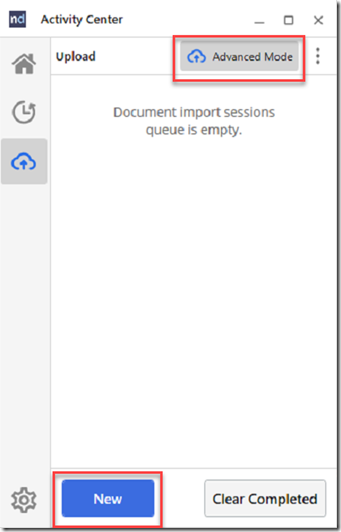If you’ve been looking for a faster, more efficient way to manage your document uploads, ndOffice 4.1 has you covered. With its new feature allowing users to import multiple batches of files at once, staying organized has never been easier. Whether you’re handling a handful of files or managing large-scale uploads, this update is designed to save you time and simplify your workflow. Read on to learn how this powerful feature can enhance your ndOffice experience!
Steps to Configure ndOffice for Folder Imports
- Update to ndOffice 4.1: https://optiable.com/updating-to-the-version-of-ndoffice-3-1/
- Add the Registry Key that allows Blank Folders to be imported
Computer\HKEY_LOCAL_MACHINE\SOFTWARE\NetVoyage\NetDocuments
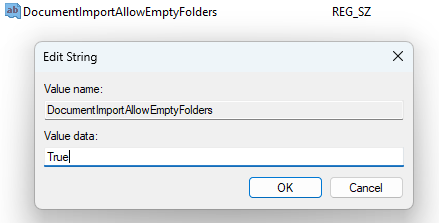
DocumentImportAllowEmptyFolders = True
Limitations of the Folder Import Tool
Individual File Size: 2GB (this will change to 50GB shortly)
Document Count: Up to 30,000 Documents at a time.
Number of Subfolders: 500
Number of Items Per Folder: 1000
Path Length: Documents over 256 character path cannot be uploaded. For example, we will not be able to import this file, because the folder path is over 256 characters:
C:\Users\Optiable\Desktop\Demo Documents\Docs Production of 9-2-2024\Docs\Docs Production of 8-8-2022\Docs\Docs Production of 8-8-2022\Docs\Docs Production of 8-8-2022\Agreement\2014 January Registration Information via Town Green Special Services District.pdf
How to get around these issues:
Folder Axe – To split up folders.
Ron’s Renamer – Allows you to Bulk Change File Path Names
How to use the Folder Import Tool in Advanced Mode to do Multiple Imports
Kick off your first import, then once that is done, Click back on new to pick a new import.