When creating a CollabSpace, NetDocuments gives you the option to add one or multiple users to the Collabspace group. Once the CollabSpace has been created, administrators with VESA rights can easily manage access by adding additional users to that CollabSpace Group. Whether you’re onboarding a colleague or granting access to an external client, understanding how to navigate the Modify Access menu and configure user roles ensures that your team can securely share documents and work together efficiently.
Step 1: In the CollabSpace, choose Modify Access

Step 2: Click on the “i” next to the group that secured the CollabSpace
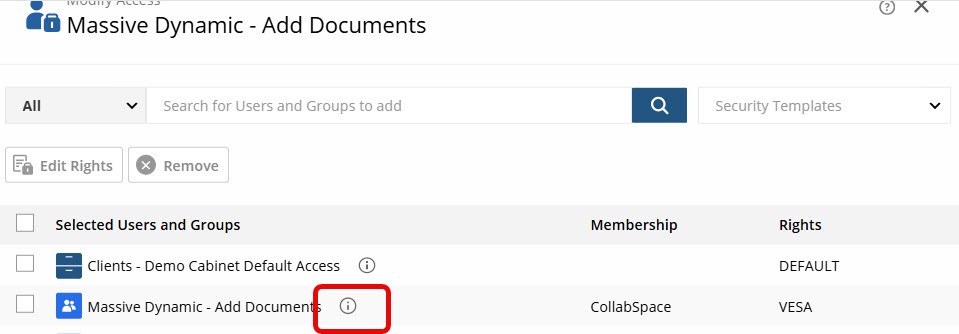
Step 3: Search for, or create a new user
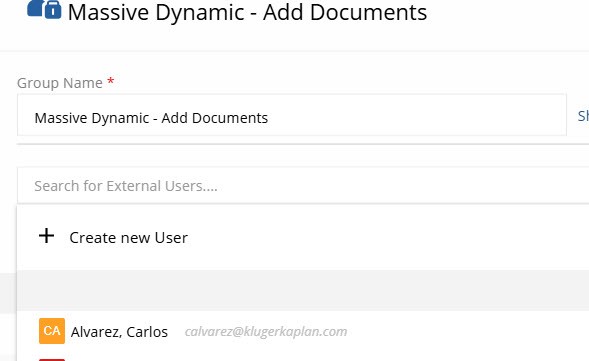
Step 4: Click Save Changes

