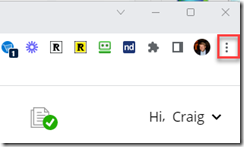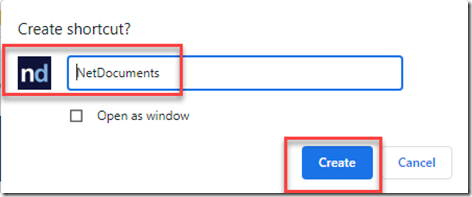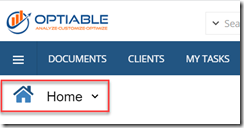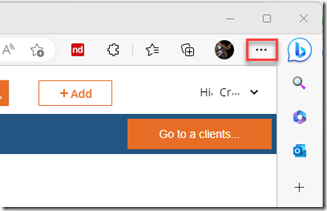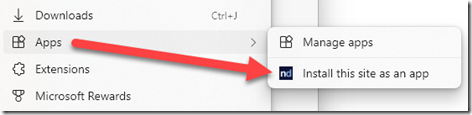Most NetDocuments users want to see a NetDocuments Icon on their desktop. In Google Chrome and Microsoft Edge, there are easy steps to create a NetDocuments shortcut on your desktop.
In Google Chrome
Step 1: Log into the Home Screen of NetDocuments
This is the main page where you log in to NetDocuments. It has a picture of a house.
Step 2: Click on the three dots at the very right side of Google Chrome
Step 3: Cast, Save and Share
Step 4: Choose Create shortcut…
Step 5: Change the name to NetDocuments and then Click Create
In Microsoft Edge
Step 1: Log into the Home Screen of NetDocuments
This is the main page where you log in to NetDocuments. It has a picture of a house.