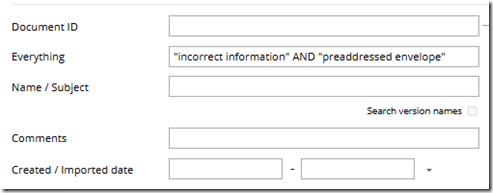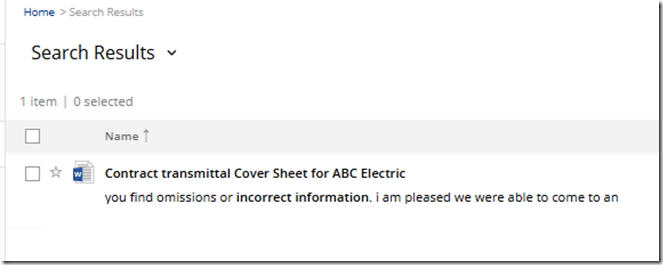Navigating NetDocuments efficiently is critical for maximizing productivity, especially when searching for specific information. But what if you need to find two distinct phrases within your repository? Understanding how to search for two separate phrases in NetDocuments can revolutionize how you locate files and streamline your workflow. Whether you’re managing legal documents, business records, or collaborative projects, knowing this skill ensures you’re harnessing the full potential of NetDocuments’ advanced search capabilities.
In my NetDocuments, I want to search for all documents that have the phrase incorrect information and preaddressed envelope.
To do that I want to enter this string in the everything field of NetDocuments:
“incorrect information” AND “preaddressed envelope”
That will bring back all the documents that have those two phrases: