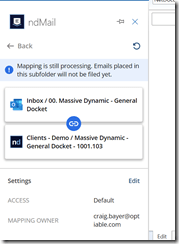Attention Outlook users! We have some exciting news for you. For years, you have been able to conveniently map a folder in Outlook to a specific location in NetDocuments. Brace yourself, as we unveil a groundbreaking feature that will revolutionize the way you work.
Previously, folder mapping in Outlook required the use of Microsoft Outlook on a Windows computer. However, NetDocuments has just released a game-changing update that allows you to accomplish this through Outlook web access. Yes, you read that right – now you can enjoy the perks of folder mapping even if you use Outlook on a Mac or don’t use Outlook at all, but have office 365.
This means greater accessibility and flexibility for all Outlook users, irrespective of their device or email client preferences. Say goodbye to limitations and hello to seamless folder mapping between Outlook and NetDocuments.
There is a little admin work to set this up. See: https://support.netdocuments.com/s/article/ndMail-for-M365-1-8-Update-Notes
Step 1: Click on … and Choose ndMail
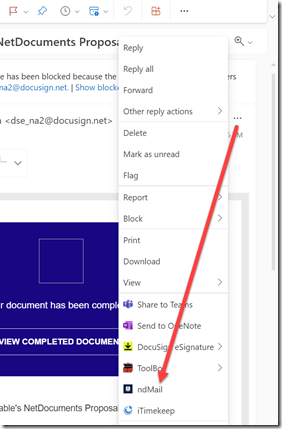
Step 2: Choose … and Manage Folder Mapping
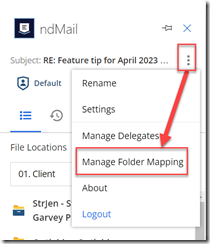
Step 3: Click New Mapping
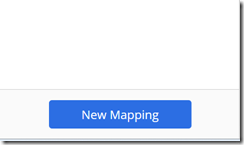
Step 4: Profile the Folder
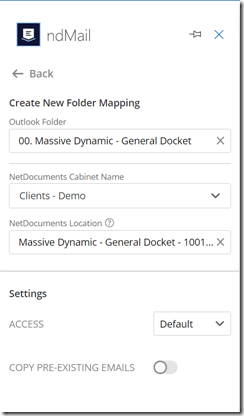
Step 5: This screen will show up