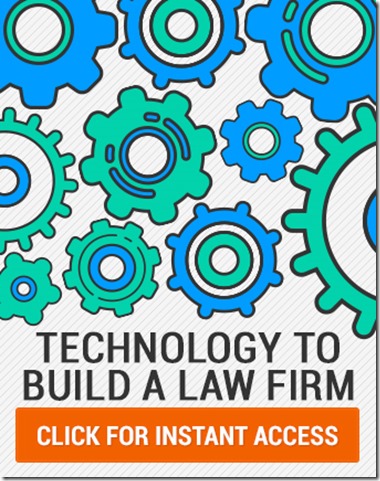A. WordPerfect
It still exists and it works great, but they are many drawbacks to using it.
· Newer employees have never used it
· You already own Microsoft Office
· No Mac version
· No real smartphone versions (virtualized desktop does not count)
Word can do everything WordPerfect can do, although you will need to invest in a couple of hours of training to make the switch.
B. Google Docs
Google Docs is a great program and I used it all the time for collaborating people. I would not recommend you use it instead of Word, which your probably already own. I am sure there are some firms out there that do use it and have a great experience, however, I would hesitate to recommend it to most firms.
C. Microsoft Office
The bedrock of any law firm is the Microsoft Office Suite, it includes the essentials: Outlook, Word, Excel, Access, and PowerPoint. Years ago, you would buy the whole thing for $400-$600, now you can rent it from Microsoft 365 for $7-$15 a month.
Microsoft Office 2016 is available for Mac and Windows. Office 2016 for Mac is much better than the previous version, 2011, however, there is one huge glaring admission that makes Office 2016 for Mac hard to recommend.
Office for Mac does not allow any 3rd party plugins. Therefore, I cannot run any of the following programs that are essential for my office:
· Protected Trust – Email Encryption
· WorkShare – Meta Data Stripping and Doc Comparison
· GoToMeeting – Online Meeting
· Citrix Share File – Email and File Encryption
· NetDocuments EMS Profiler and ndOffice – Profiling Emails
If you are not a heavy Microsoft Office user, this is not an issue. However, if you rely on plugins in office, you need to stick with the Windows version of Office 2016.
The compromise for me is to run a program called Parallels, which allows me to run Windows programs on Mac.
D. PDF Viewing and Editing
Adobe has been king in this space for a while but their newest version, Adobe DC has not gotten great reviews and they now for you on a subscription model for their software.
· Adobe Reader – Free
· Adobe Standard – basic editing ($13 a month or $156 a year)
· Adobe Pro – Can do bates stamping ($15 a month or $180 a year)
Nuance Power PDF is $150 a can do most of what Adobe Pro can do.
E. OCR Software
People don’t realize this, but if you scan a document without turning on OCR (Optical Character Recognition), you’re creating an image PDF, not a text-based PDF. And that’s a serious limitation. Fortunately, it’s a limitation that’s easily remedied if you know how.
All the PDF programs listed above have built-in OCR, but it only does one document at a time.
A content crawler is a program that you install on your computer or server. You point it to a location and it will find all documents that have no OCR and will OCR them in the background. DocsCorp and Trumpet are two of the most popular Content Crawlers.
F. Backup
This is still important, but not as cumbersome as it used to be. If you are using Google Apps or Microsoft 365, you don’t need to worry about backing up your email. If you are using NetDocuments, Citrix ShareFile, Worldox Cloud, or Box, you don’t need to worry about backing up your documents. Therefore, you are probably only worried about backup up some on-premise software that you run at your office. In that case, you can put those backups in DropBox, ShareFile or Box.