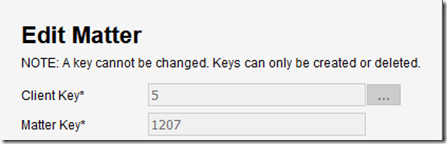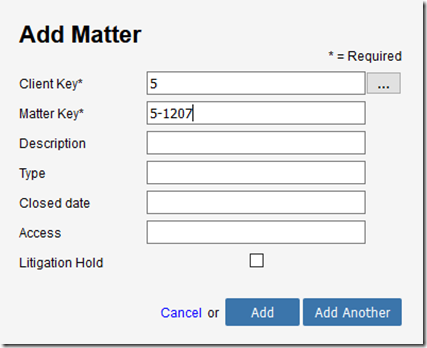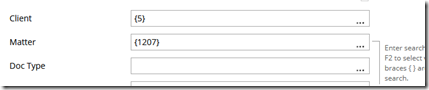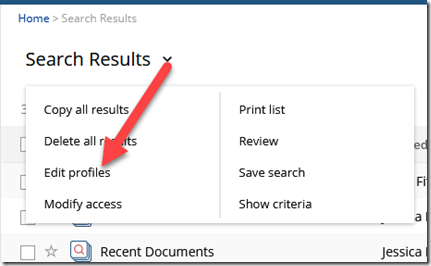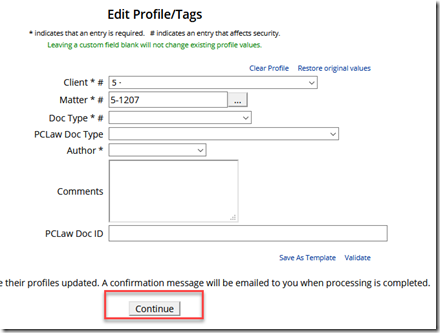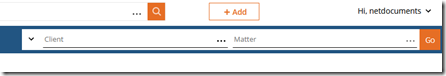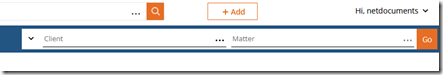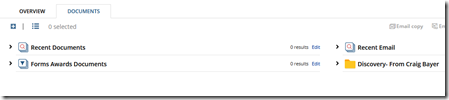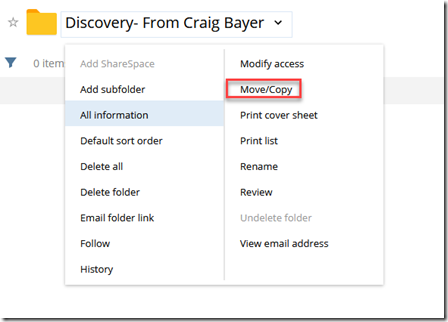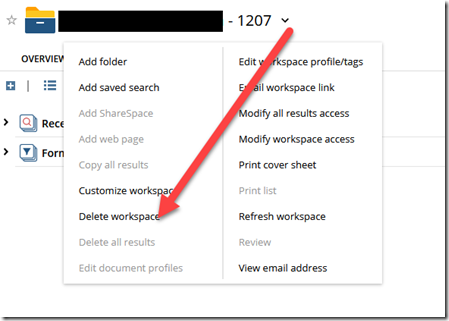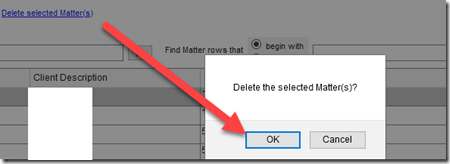This Matter got entered in correctly in NetDocuments. The Matter Key should be 5-1207 and not 1207.
In NetDocuments you can NEVER change a Matter Key once its been entered.
To fix this issue, you will first need to create the correct Matter.
Step 1: Create the Correct Matter
Step 2: In Advanced Search, do a Search for the In Correct Client and Matter Number
Step 3: Go to Search Results –> Edit Profiles
Step 4: Fill in the Correct Client and Matter ID
Step 5: Go to the Correct Workspace
Step 6: Go to the Incorrect Workspace
Step 7: If there are any custom Yellow Folders, Move them to the correct Workspace
Choose Move and Choose the Correct Workspace