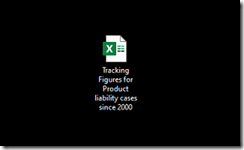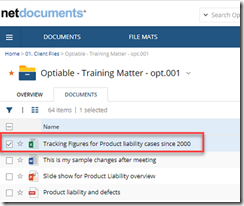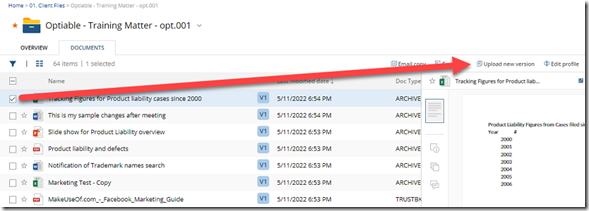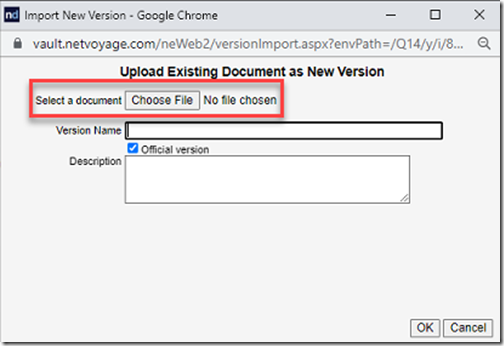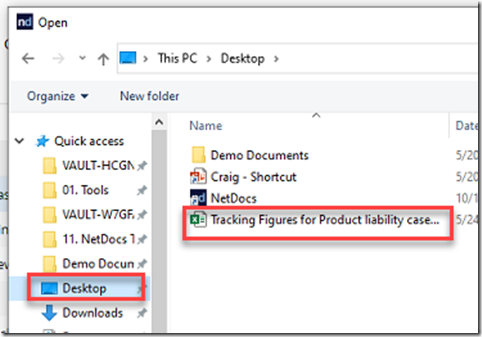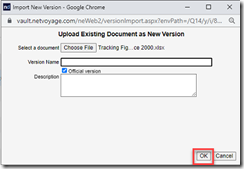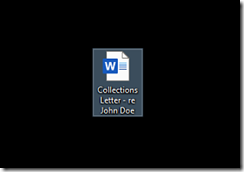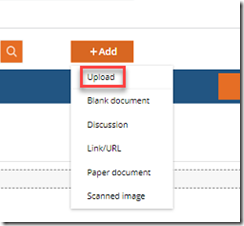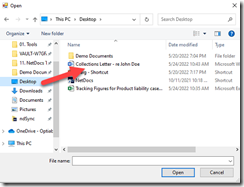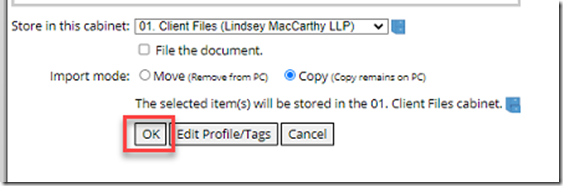This article is especially relevant if your firm moved from Windows\Worldox and you needed to work over the weekend that we migrated.
I usually ask people if they need to work that weekend and save documents to their desktop.
Option 1: I edited a document on my desktop that is now in NetDocuments.
You edited this excel file on your desktop.
It’s now in NetDocuments, but it’s out of date.
Step 1: Find the Document in NetDocuments
Step 2: Check the Box Next to the Document
Step 3: Choose Upload New Version
Step 4: Choose File
Step 5: Browse the file on your desktop.
Step 6: Click OK
Option 2: I created a new document on my desktop
Step 1: In NetDocuments, Click Add –> Upload
Step 2: Browse to the File on your Desktop and Click Open
Step 3: Click OK
Step 4: Profile the Document and Click OK