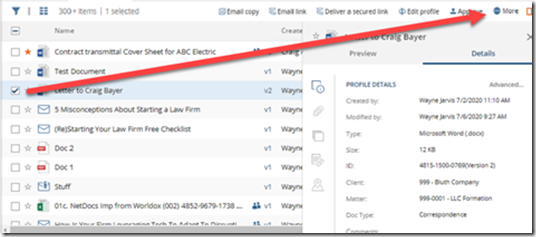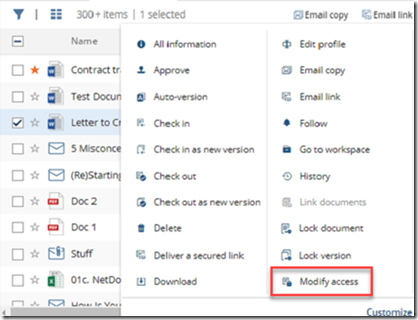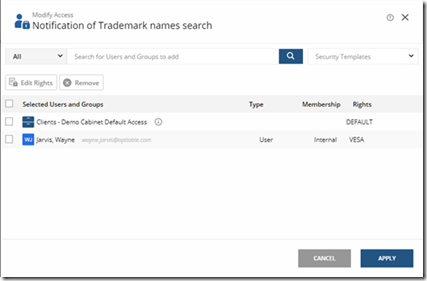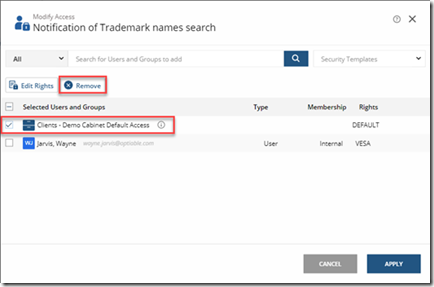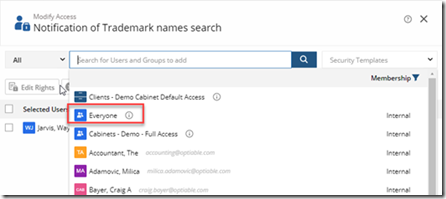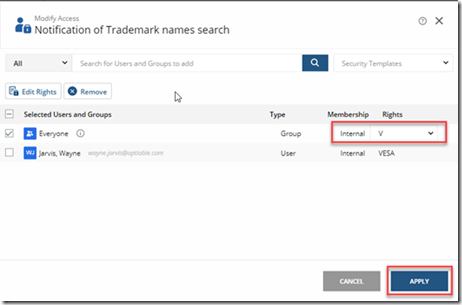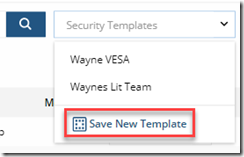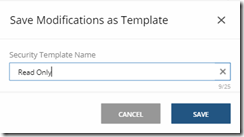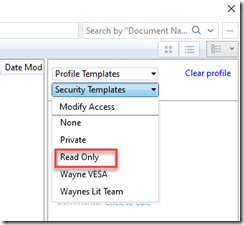In the example below, we want to make a document Read Only. You could use the check box to choose multiple documents.
Step 1: Check the box next to the Document and Click More
Step 2: Click Modify Access
Step 3: The Modify Access Screen Appears
Step 4: Click the Box Next to Default Access and Click Remove
You should be the only person listed. If you are not listed, you will need to add yourself and remove everyone else.
Step 5: Choose Everyone
Step 6: Change the Rights to V and click Apply
NOTE: Under Security Template, Click Save New Template
Give it the name Read Only and Click Save
Now when saving a document, you will have a Read Only Option