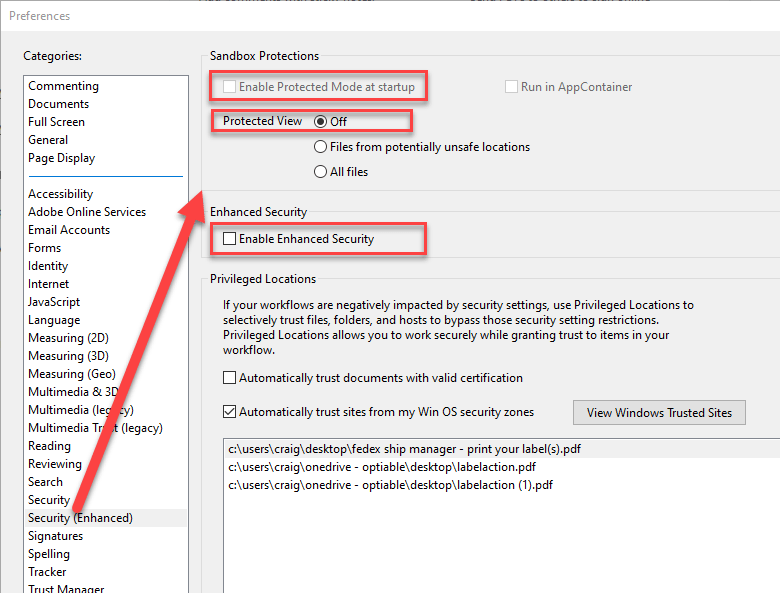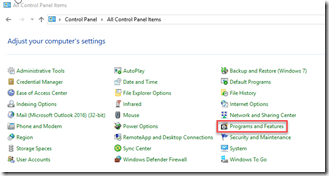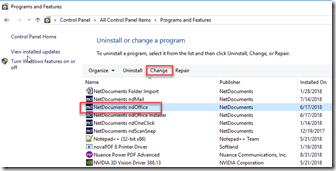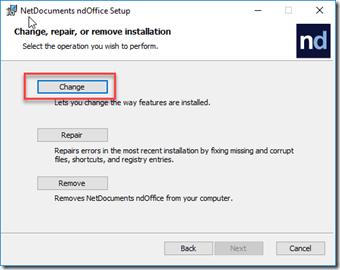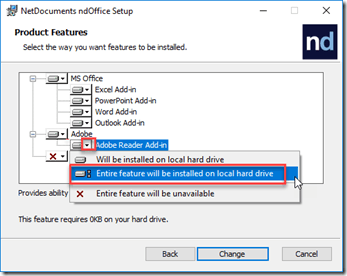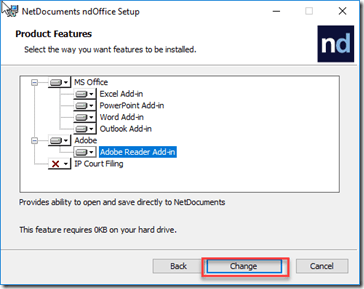This article is no longer accurate. Here is the most up-to-date article on the NetDocuments Adobe Integration.
If you install Adobe after NetDocuments ndOffice has been installed, you will need to manually add the hook into Adobe for the integration to work.
Step 1: Turn off Protected Mode in Adobe
In Adobe, go to Preferences –> Security (Enhanced). Make sure Protected View is Off. and Uncheck Enable Enhanced Security.