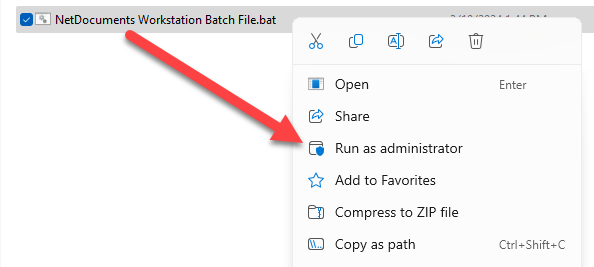If you have a Mac, check out this page.
Steps to Install NetDocuments on a Windows Computer
Step 1: Restart your computer.
Step 2: Create a Folder Call C:\NetDocs
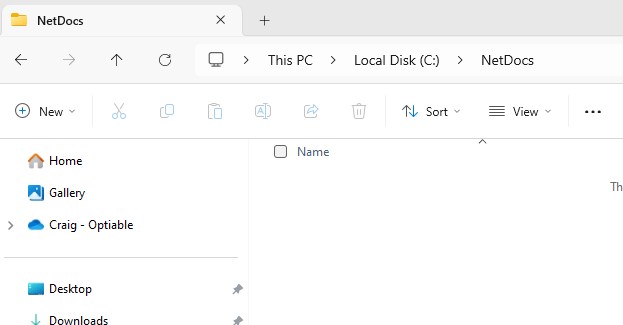
Step 3: Download these 2 Files to that folder
- ndOffice: https://apps.netdocuments.com/apps/ndOffice/ndOfficeSetup.exe
- ndMail: https://apps.netdocuments.com/apps/ndMail/ndMailSetup.exe
Step 4: Download the correct batch file to your computer
Step 5: Unzip the Batch File and copy it to C:\NetDocs
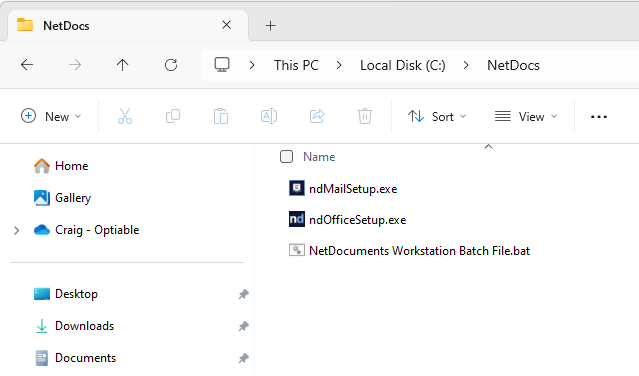
Step 5: Run ndOfficeSetup.exe
Step 6: Run ndMailSetup.exe
Step 7: Right-click on NetDocuments Workstation Batch File.bat and Choose run as an administrator.