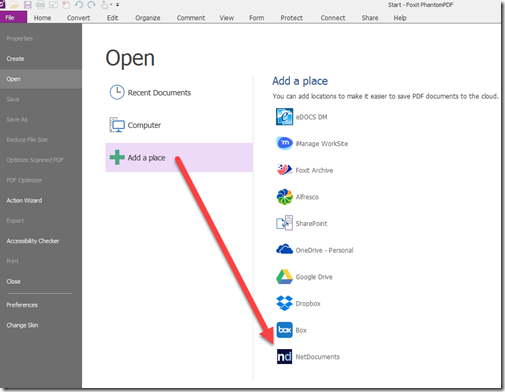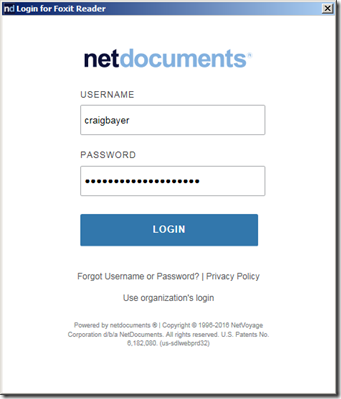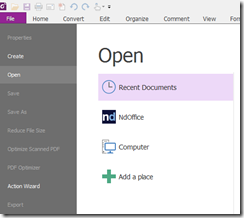Foxit PDF Phantom 8.1 has built-in integration with NetDocuments via ndOffice. It’s pretty easy to enable.
Step 1: In Phantom PDF go to Open –> add place –> NetDocuments
Step 2: Login to NetDocuments
You will now have a ndoffice icon in the open and save section of Foxit.