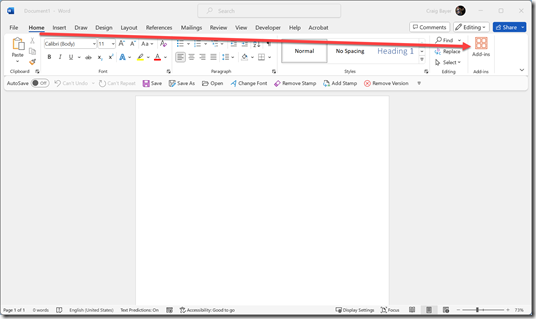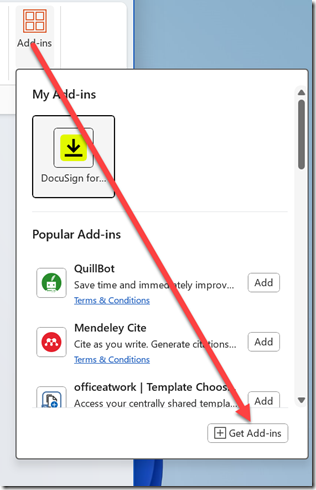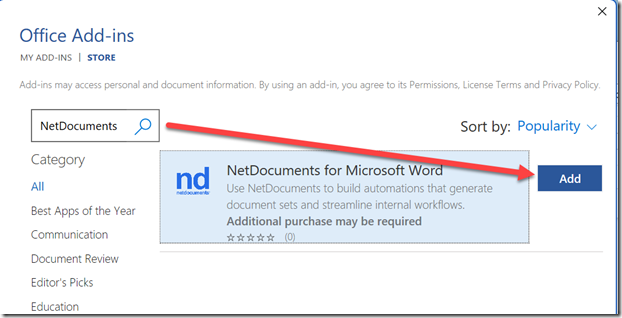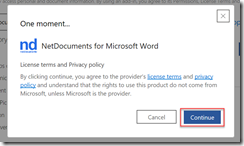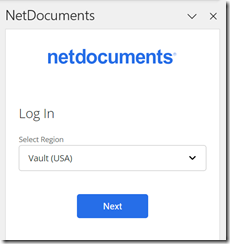The Pattern Builder plugin for Word allows users to quickly generate documents that have a consistent format and structure, reducing time spent editing templates and manually creating documents. In this blog post, we’ll explain everything you need to know about downloading the Pattern Builder plugin in Word for NetDocuments – from its features to how it can help enhance your productivity.
There is a way to central deploy the app via Office 365. This article explains how a user can deploy it themselves.
Your firm must purchase PatternBuilder from NetDocuments to use this feature. If you want to know if PatternBuilder is suitable for your firm, book a quick 15-minute appointment with me –>
Step 1: In the Home Ribbon of Word, Click Add-ins
Step 2: Choose Get Add-ins
Step 3: Type in NetDocuments and Click Add
Step 4: Click Continue
Step 5: Choose your data center, and then next
Step 6: Login
Note, if you log in via a NetDocuments Username and Password, enter in your credentials.
If you log in via an Office 365/Windows Password (Single Sign On), click Need Login Assistance and use my organization’s login.
From NetDocuments:https://support.netdocuments.com/s/article/NetDocuments-M365-Word-add-in