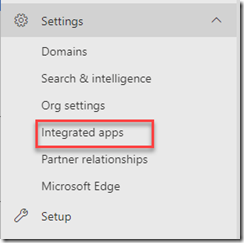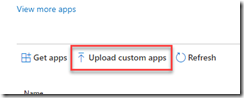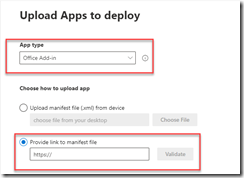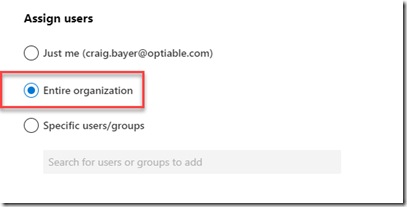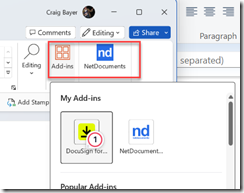In a previous article we discussed how one user could add the Pattern Builder Plugin for Word. This article explains how to central deploy the PatternBuilder plugin via Office 365 to all your users or a select group.
Step 1: Go to https://admin.microsoft.com/
Step 2: Go to Integrated apps
Step 3: Go to Upload custom apps
Step 4: Make sure Office Add-in is selected and go to provide Manifest file
Step 5: Paste in the below hyperlink and click Validate
https://m365-word.netdocuments.com/word-addin/ndWord-AddIn.xml

Step 6: Choose who in your organization should get the App
Step 7: Click Next and Finish Deploying
Users should now be able to add the NetDocuments Word Add In.
From NetDocuments: https://support.netdocuments.com/s/article/NetDocuments-M365-Word-add-in#Centralized