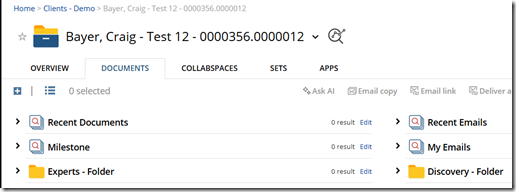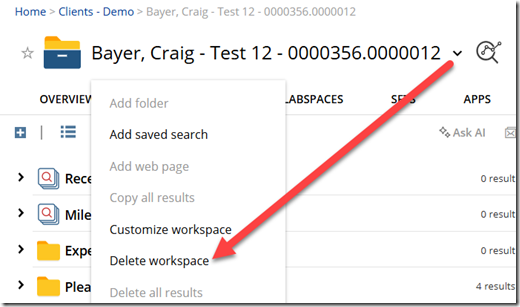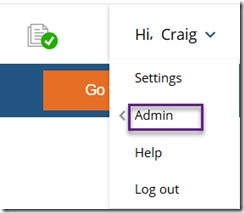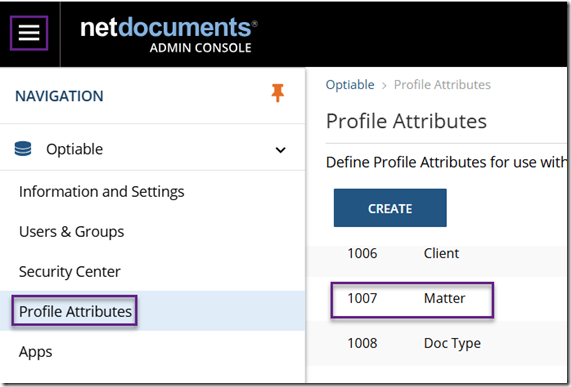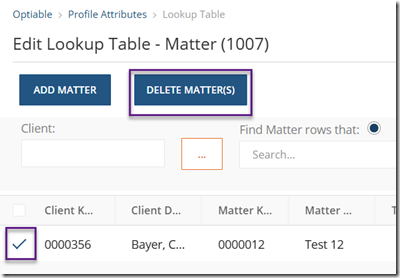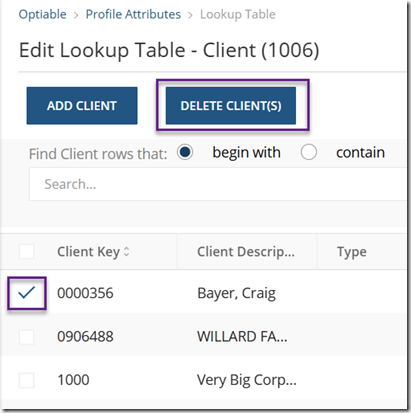How to Delete a Matter in NetDocuments
Managing and organizing your matters in NetDocuments is an essential task for maintaining a streamlined and efficient workflow. Occasionally, you may need to delete a matter. While NetDocuments is designed with robust security features to ensure that accidental deletions are avoided, the process is straightforward when needed. This blog will guide you through the step-by-step process of safely deleting a matter in NetDocuments.
What You Should Know Before Deleting a Matter
Before proceeding to delete a matter, here are some important points to consider:
- Permissions Matter – Only users who are NetDocuments Admins can delete a Matter.
- Deleting is Permanent – Once a matter is deleted, it cannot be recovered. Ensure that you have a backup or confirmation before proceeding.
- Impact on Files in the Matter – Double-check and make sure there is nothing in the matter before you delete it.
Steps to Delete a Matter in NetDocuments
Step 1: Go to the Matter in NetDocuments
Step 2: Delete the Workspace
Step 3: Go to the Admin Console
Step 4: Open up the Matter Table
Step 5: Delete the Matter
Step 6: Delete the Client only if you need it deleted.
Need Further Assistance?
Deleting a matter is a task that requires attention to detail and, at times, administrative input. If you encounter challenges or require additional help, our team of experts is here to support your success.
Contact Us: If you need expert guidance or training on how to utilize NetDocuments to its fullest potential, reach out to us today. Our team specializes in migrations, training, and troubleshooting to make managing your matters a seamless process.
By following these steps and best practices, you can confidently manage your matters in NetDocuments and maintain an organized, efficient workspace.