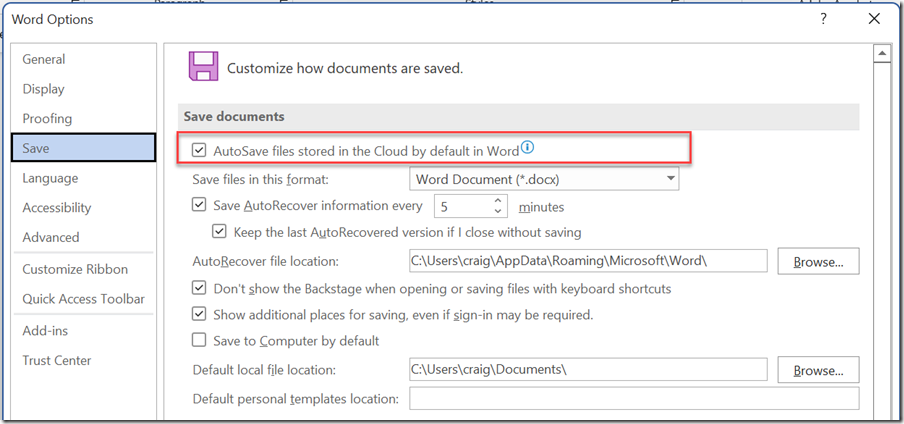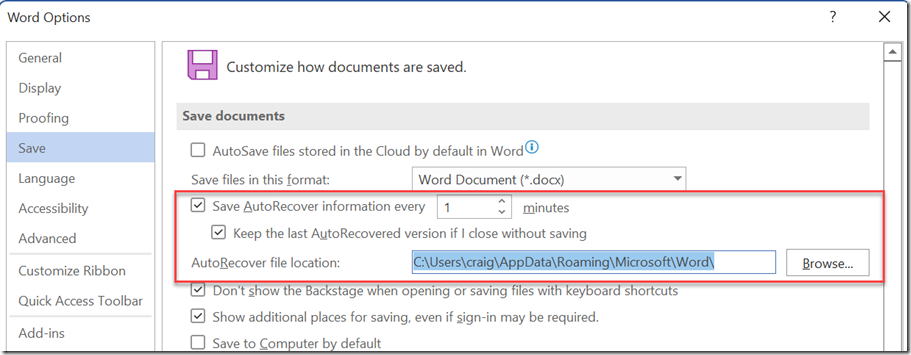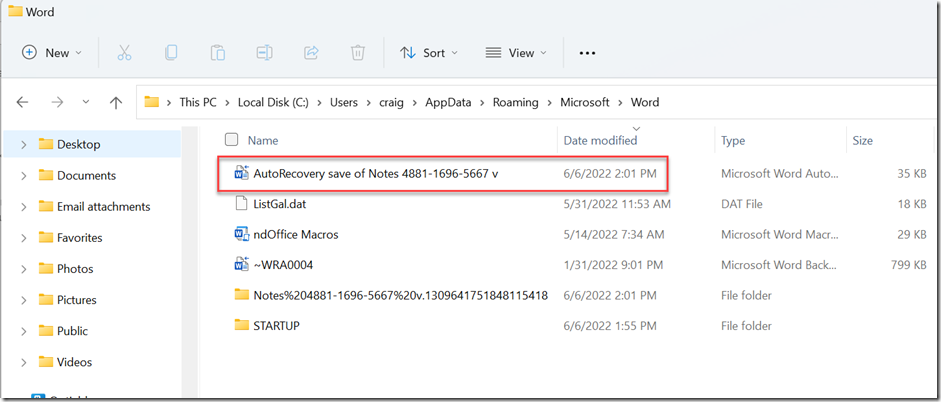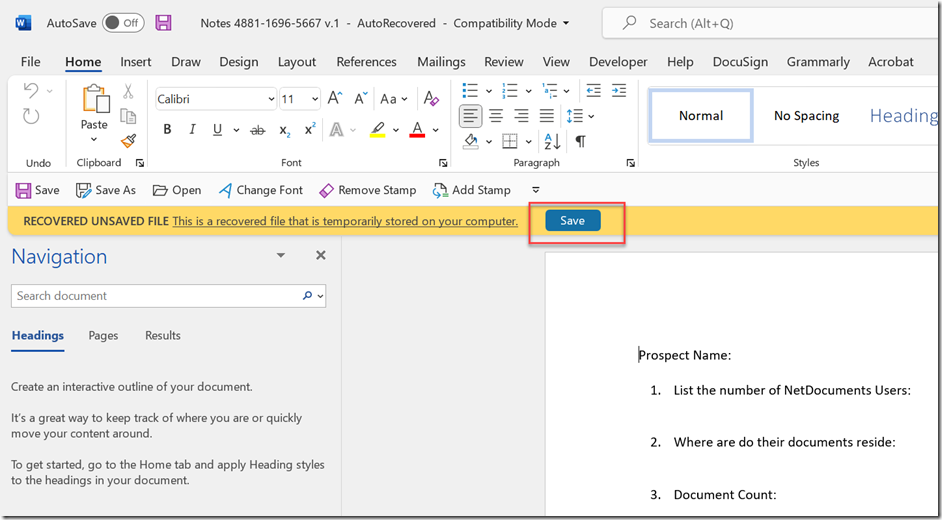AutoSave files stored in the Cloud by default in Word
This refers to items in OneDrive and SharePoint and not NetDocuments.
The important setting is right below. “Save AutoRecover Information every VALUE minutes
I have this feature turned on, so it saves my Word document every minute.
I have opened up Notes – 4881-1696-5667 in Word.
If I go to “C:\Users\craig\AppData\Roaming\Microsoft\Word” I can see the Word Document in AutoRecovery.
On my windows computer, I manually killed my copy of Word to stimulate a Word Crash.
Once I opened up Word again, I got the following message:
I clicked Save and my changes went back into NetDocuments.