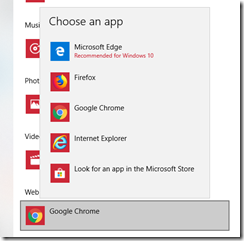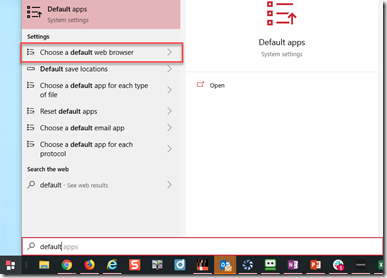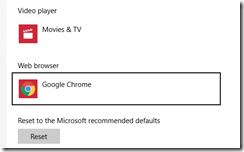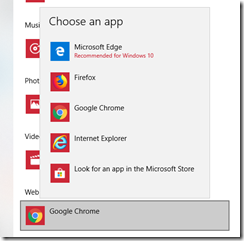Default Browser with NetDocuments
NetDocuments will work with any browser, but I feel it works better in Google Chrome. This is because chrome seems to be faster the other browsers.
Regardless, the browser that you use NetDocuments in needs to be the default browser on your computer.
Step 1: Click on the Start button in windows and start typing default browser. Click on Choose a default web browser
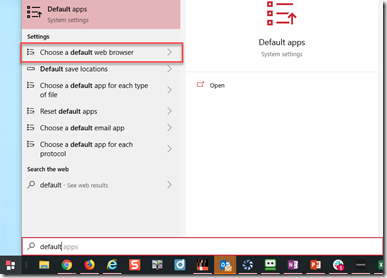
Step 2: Click where it says Web browser
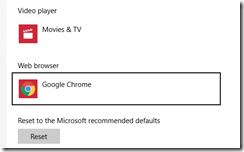
Step 3: Choose the web browser you plan to use NetDocuments in