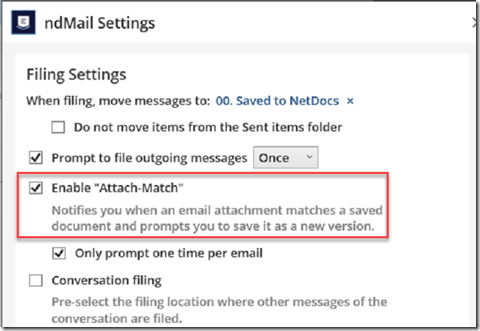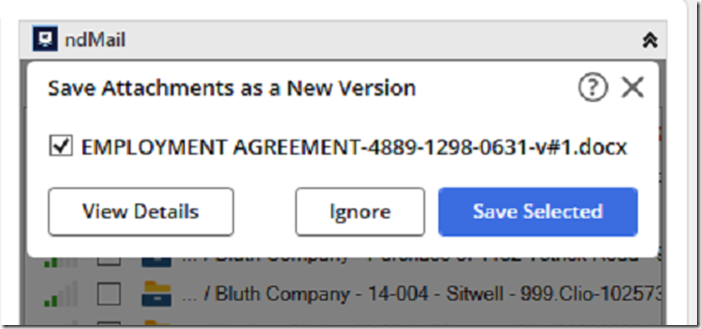In the fast-paced world of digital document management, efficiency and organization are key to keeping your workflow smooth and stress-free. Enter NetDocuments—a powerful tool that simplifies how professionals handle email attachments. In our latest blog post, we unravel a particularly clever feature of NetDocuments that identifies an email attachment already in your system, niftily saving it as a new version of the existing document. This saves time and maintains a clean and orderly document repository. Stay tuned as we explore the inner workings of this feature and how it can revolutionize your document management experience.
Step 1: In Outlook, open up your ndMail Settings
Step 2: Check the box next to Enable “Attach-Match”
You send an email attachment to an outside party. They make changes and send it back to you.
ndMail recognized that it was an attachment and will automatically save it as version 2:
See Attach-Match in Action.