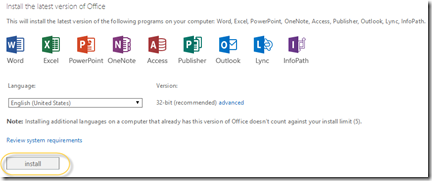Back in the day, you would buy a copy of Microsoft Office at the store, insert the DVD and it would install it. A few years later, you would buy Office online, download the MSI file, click run and it would install. Now, if you have an Office 365 Pro Plus Plan, you login into your 365 account
click Install, and it installs. This is called Click to Run
It sounds pretty straightforward except that this is not the regular version of Microsoft Office. Cosmetically you would have no idea, but if you integrated Microsoft Office with a 3rd party program, it might not work.
Below I have included a list of software and if it works with the Click to Run Version of Microsoft Office. If it does not work, you can uninstall Office and download the regular MSI version from Office 365. Instructions for that are here: http://office.microsoft.com/en-us/excel-help/click-to-run-switch-to-using-an-msi-based-office-edition-HA101850538.aspx
NetDocument
- Office 2013 64-bit is NOT supported*
- Office 2013 32-bit is supported
- Office 2010 is 32-bit is supported
PCLaw
- No versions of Click to Run are Supported
Worldox
- Office 2010 and the older v1.0 version of Click-to-Run is NOT supported
- Office 2013 64-bit is NOT supported*
- Office 2013 32-bit is supported
Amicus Attorney
- No version’s of Click to Run are Supported
TimeMatters
- No version’s of Click to Run are Supported
HotDocs
-
- Office 2010 Click to Run NOT Supported
As of now we just recommend installing the MSI version. There is no real benefit of installing Click to Run over the MSI version, besides saving a couple of minutes on the install.
*There is virtually no reason to install the 64-bit version of Microsoft Office. Don’t install it, choose the 32-bit even if you have a 64-bit machine.