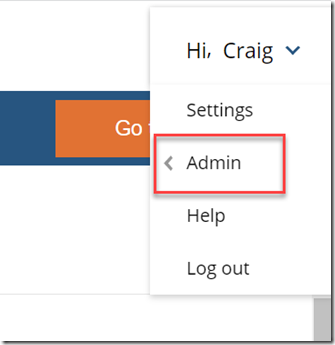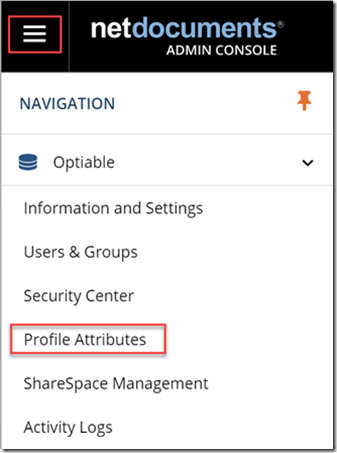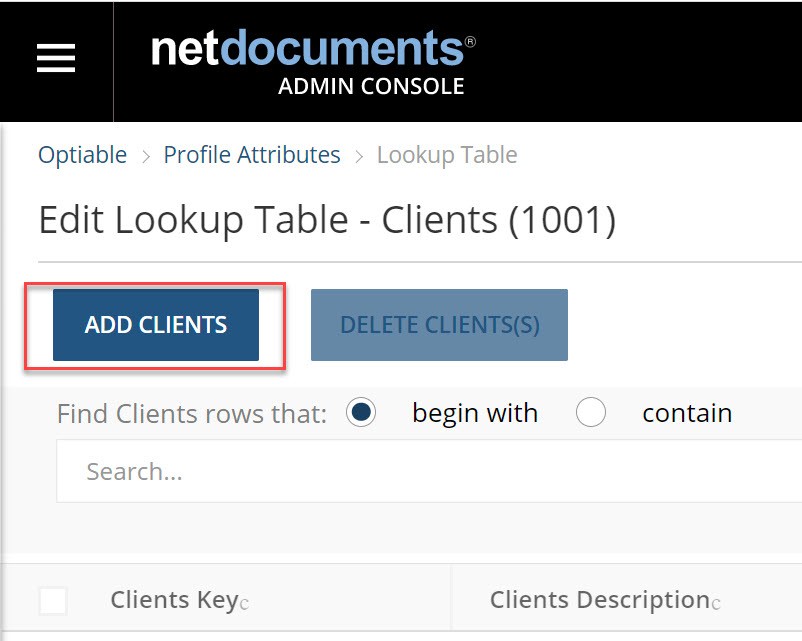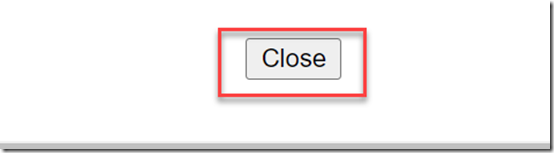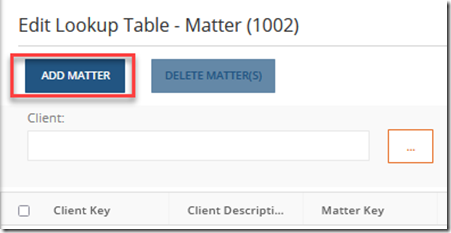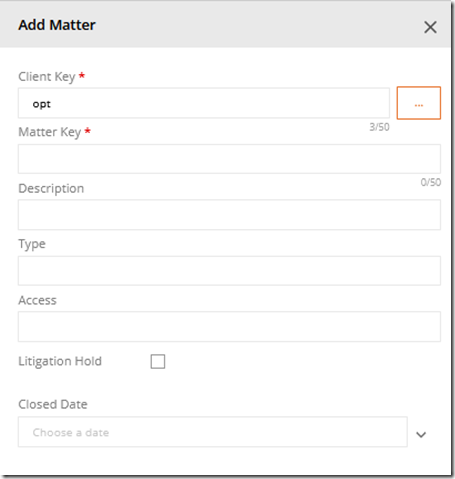Adding a new client and matter in NetDocuments may seem like a small task, but it plays a vital role in streamlining your document management workflow. For legal professionals and firms relying on NetDocuments for efficient organization and seamless collaboration, mastering this process ensures your team stays productive and compliant.
Whether you’re new to NetDocuments or looking to refine your approach, this guide will walk you through every step, providing the clarity and support you need. With our expertise and proven strategies, you’ll be managing clients and matters with confidence in no time.
Adding a New Client
Step 1: Hi First Name –> Admin
Step 2: Admin –> Profile Attributes
Step 3: Double Click on Client
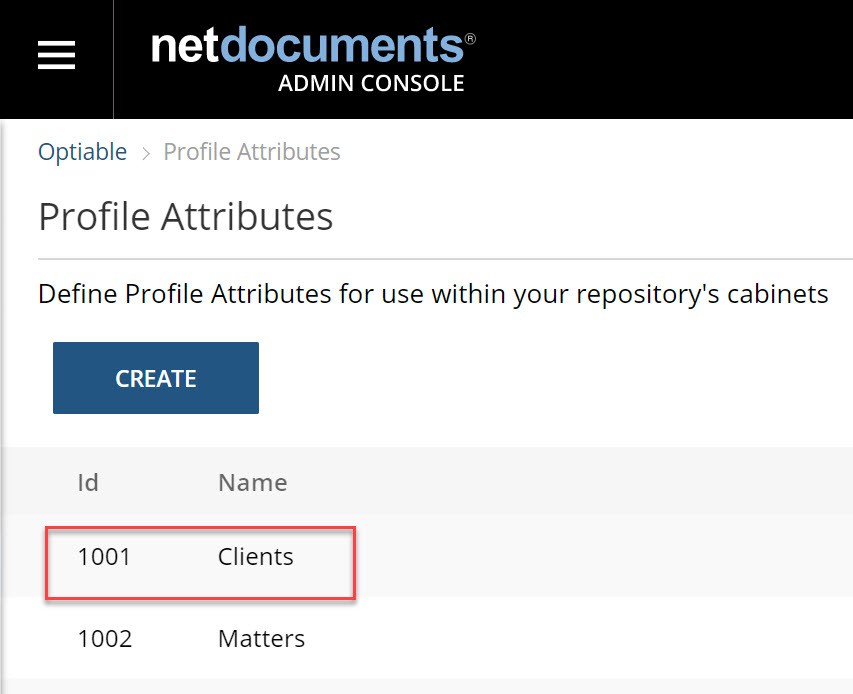
Step 4: Click Add Client
Step 5: Fill out the information below
Most of the time, you must fill out a Client Key and Description, and nothing else.

Step 6: Click Close
Adding a New Matter
Adding a Matter is very similar to adding a Client, except for selecting the Client Key before completing the Matter Key and Description. This establishes the parent-child relationship between the client and the Matter.
Step 1: Double Click on Matter
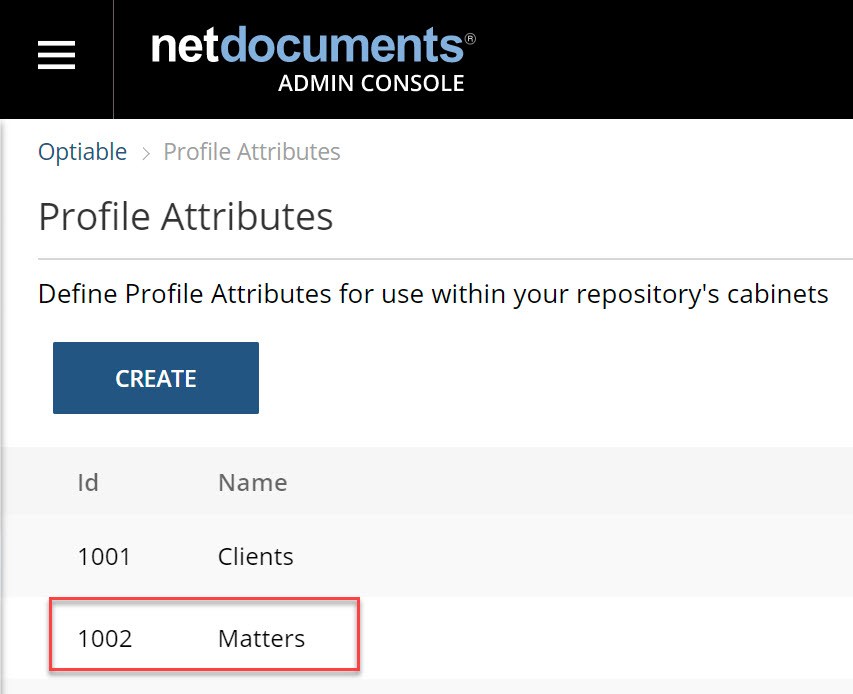
Step 2: Click Add Matter
Step 3: Enter the Matter Information