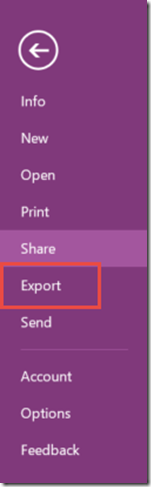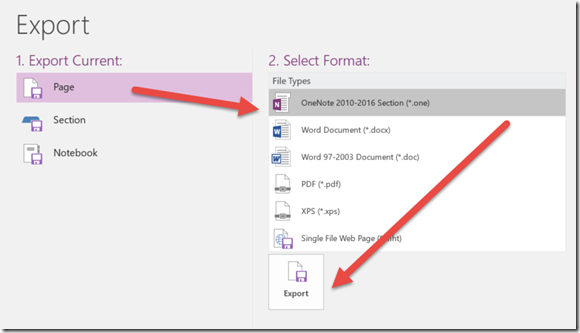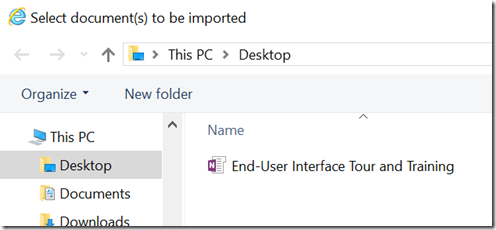You can export OneNote Notes, Sections, and Notebooks out of OneNote and store them in NetDocuments. I don’t know why you would do this, but you can.
Step 1: In one Note go to File –> Export
Step 2: Choose what you want to export, make sure the file type is OneNote and Click Export
Step 3: Save the files to your desktop
Step 4: Upload the document into NetDocuments
You can now click on the OneNote file and it will download and open up in OneNote. You can also view the OneNote files in the browser.