Firefox currently requires an additional step to work with NetDocuments. You must have ndOffice installed before you do this. This is only for Windows PCS.
Step 1: Go to this webpage: https://localhost:60500
Step 2: Click Advanced…
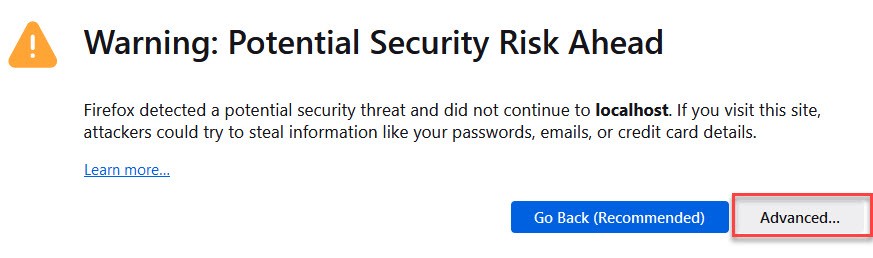
Step 3: Click Accept the risk and continue.

Step 4: A Screen like this will appear with the word 400 in it
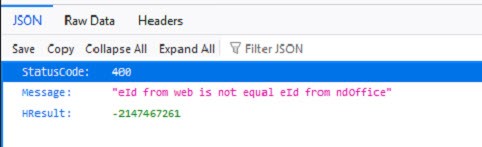
Step 5: Restart your PC
If this still doesn’t work, call NetDocuments Tech Support: 801-226-6882

