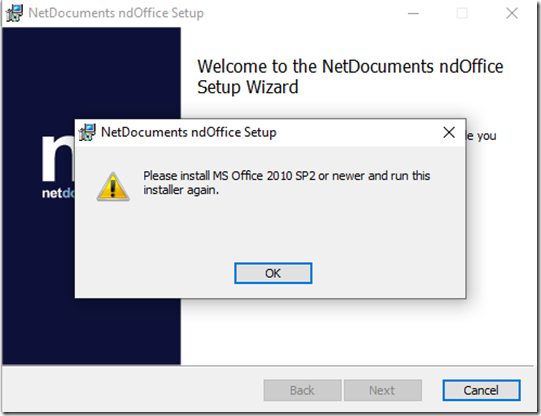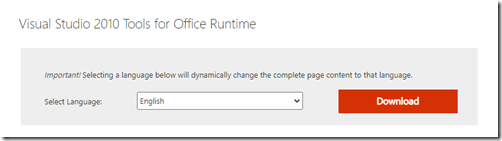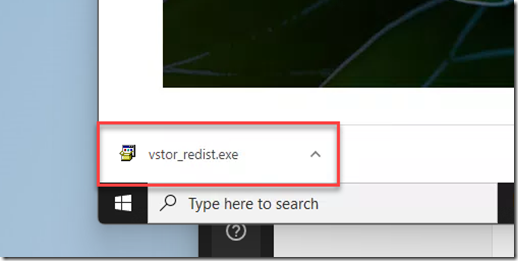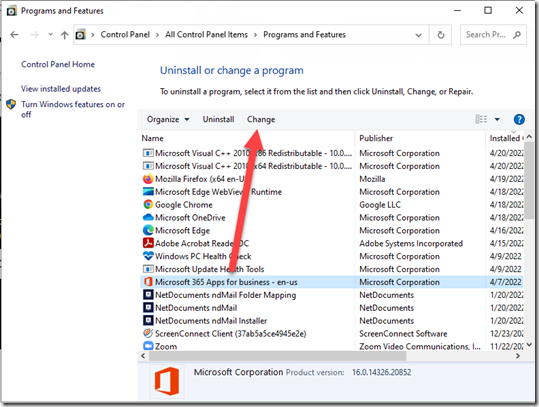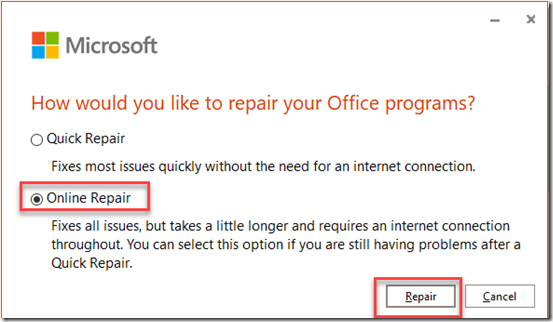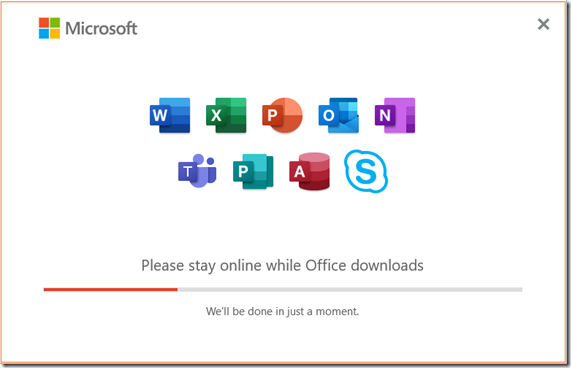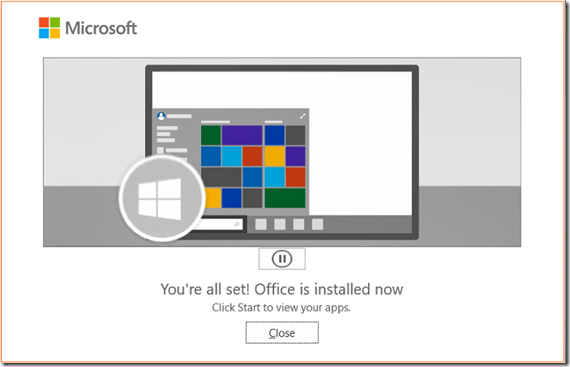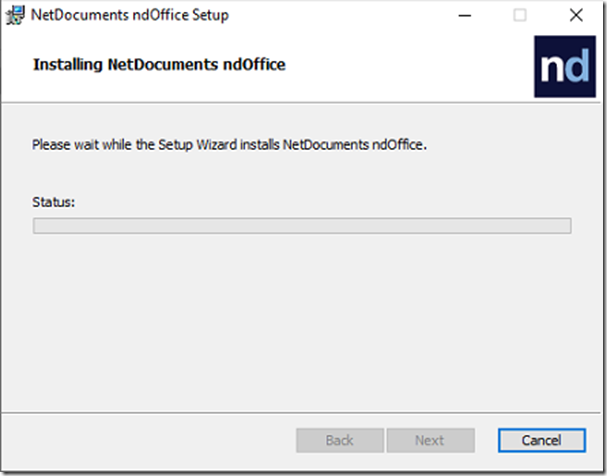Step 1: Uninstall ndOffice, if its installed.
Step 2: Download Microsoft’s Visual Studio Tools
https://www.microsoft.com/en-us/download/details.aspx?id=48217
Step 3: Run the Program that Downloads and Install It
Step 4: Go to Control Panel –> Programs and Features
Step 5: Click on Microsoft 365 Apps and then Change
Step 6: Choose Online Repair and Repair
Step 7: wait for this to Finish
Step 8: Wait to you get here
Step 9: Install ndOffice again
You will now be able to install ndOffice again