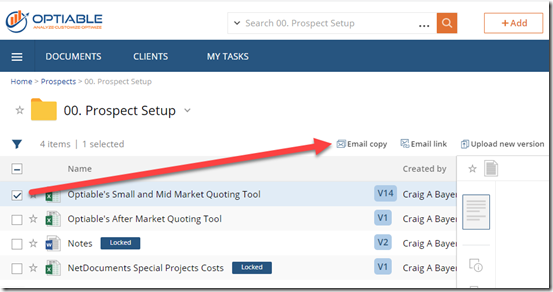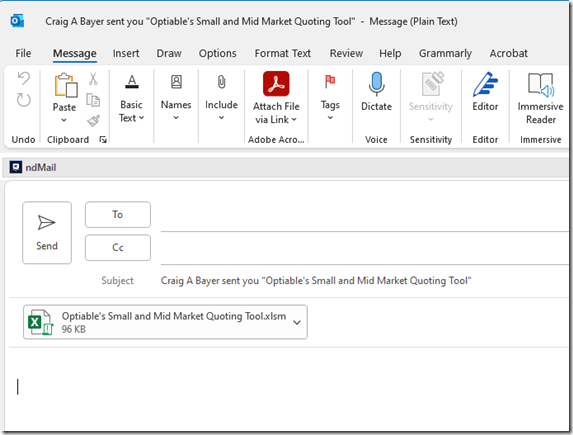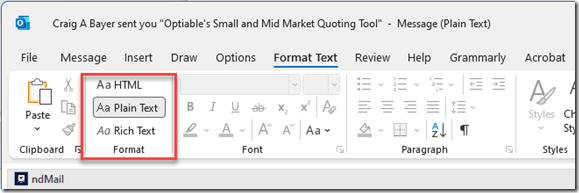In NetDocuments, you can grab a document and use an email copy or email link to send it to Outlook.
Your email signature is not added to the email when you do that.
If we look at the email settings of that email, it’s in Plain Text.
I have dealt with this issue for every program I have been a consultant for. (Amicus Attorney, PCLaw, TimeMatters, Worldox, etc.)
Whether it’s NetDocuments or another program, when an email is generated outside Outlook, it will be in Plain Text and not have an email signature.
This is a Microsoft setting, not a NetDocuments setting.
Microsoft explains it here: https://docs.microsoft.com/en-us/outlook/troubleshoot/message-body/outside-messages-not-include-email-signature.
Here is how I deal with the issue
In the Quick Access Toolbar, I add Format as HTML and Signature.
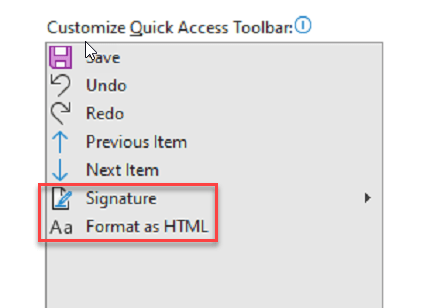
I am not sure what NetDocuments can do about this; it’s a Microsoft outlook setting, but there is a request in the NetDocuments ideal bank to deal with it: https://netdocuments.ideas.aha.io/ideas/IDEA-I-89.