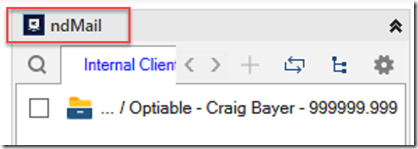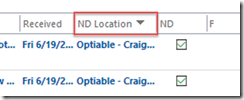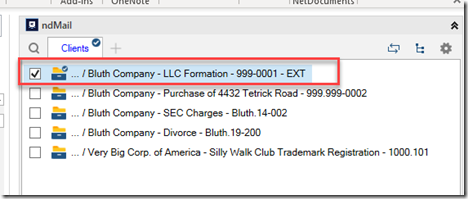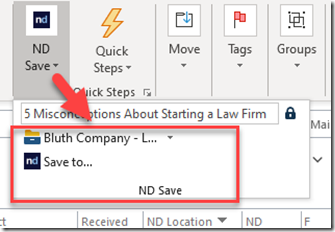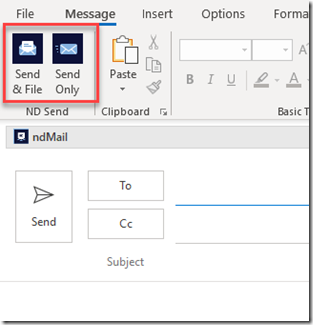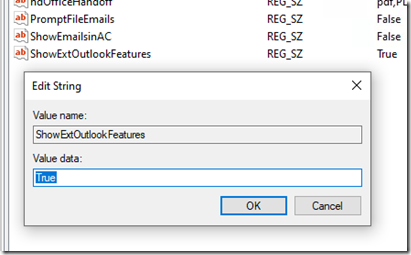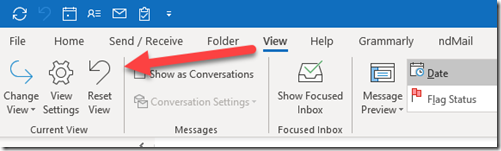In NetDocuments you have two ways of saving email to NetDocuments
ndOffice
ndMail
ndOffice comes with every NetDocuments account. ndMail is an add on feature that uses machine learning to help you predict where emails should be sent to. If you install ndMail, it disables some features of ndOffice.
The ND Location Tab
This is a column in Outlook that list the matter that the email was saved to. This is done because the ndMail screen shows you where the email has been saved to:
The Dropdown Options under ndSave
If you don’t have ndMail, here are your options:
If you install ndMail, you lose the dropdown options and just have the ndSave icon with no dropdown
Since ndMail does much better predictive coding, NetDocuments removes those options.
The Send & File and Send Only Icons when sending an email
Since ndMail allows you to save sent emails, those are blanked out.
NetDocuments has removed redundant features in ndOffice when installing ndMail. There is a way to get those features back, however you will add all three, not just one.
You will need to edit the registry to do this:
Computer\HKEY_LOCAL_MACHINE\SOFTWARE\NetVoyage\NetDocuments
Change the key from False to True
Value should be True
If you do this and restart your computer, you will reenable those features. You might need to reset your Outlook View to bring the ndLocation Column back: