Scenario: I have somehow gotten 2 copies of a document. The most current copy is labeled as real and only has 1 version. The other copy has 6 versions and is out of date. I want to make these 1 document with the correct amount of versions.
To do this, I will send both files to the Send to Application box.
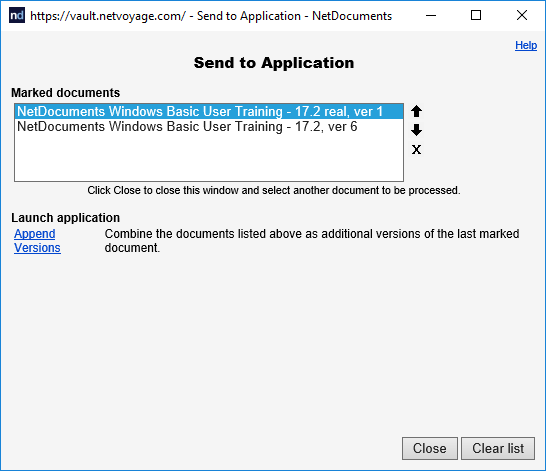
I am going to make sure the copy with 6 versions is at the bottom, and the most current copy is at the top. I will then click Append Versions.
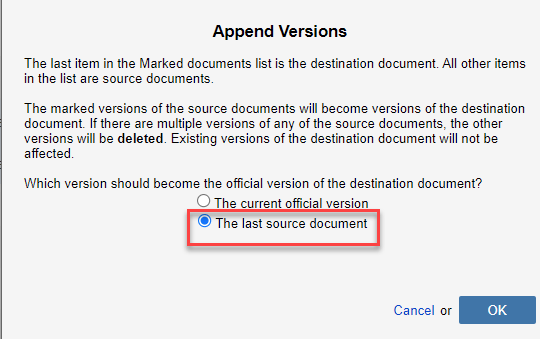
The last item (the copy with 6 versions) is the destination document. The up-to-date documents are considered the Source Document. Make sure you have the current Official version checked.
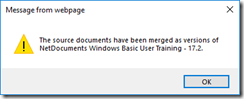
Futher reading: https://netdocuments.force.com/NetDocumentsSupport/s/article/205217930

