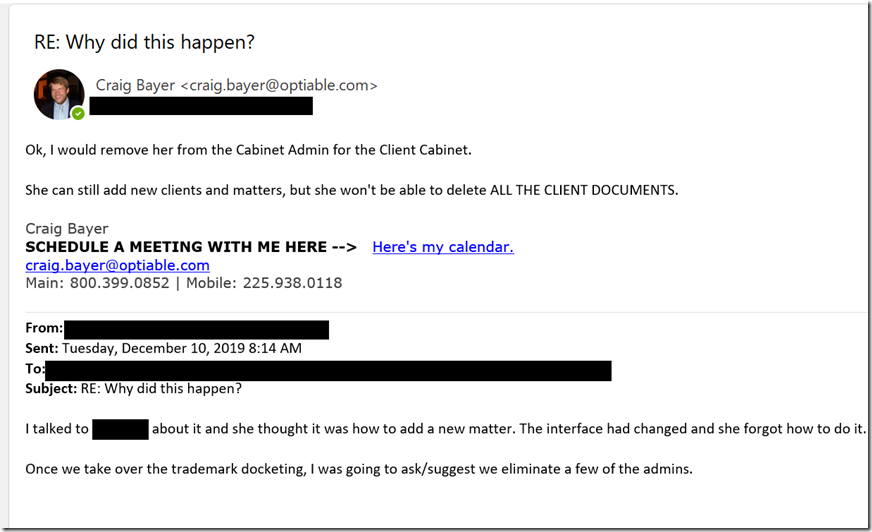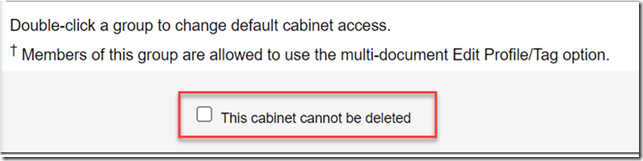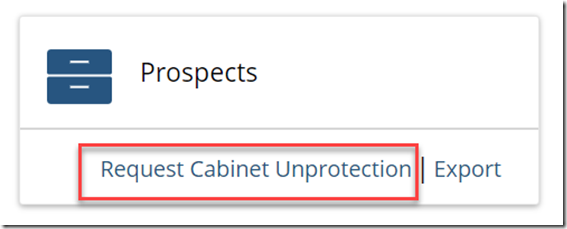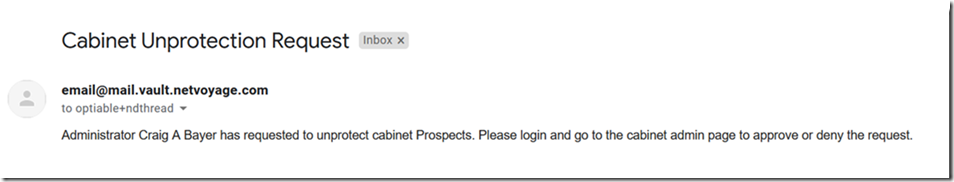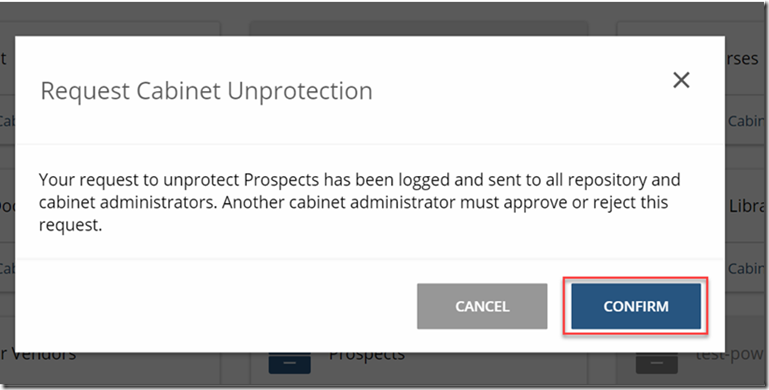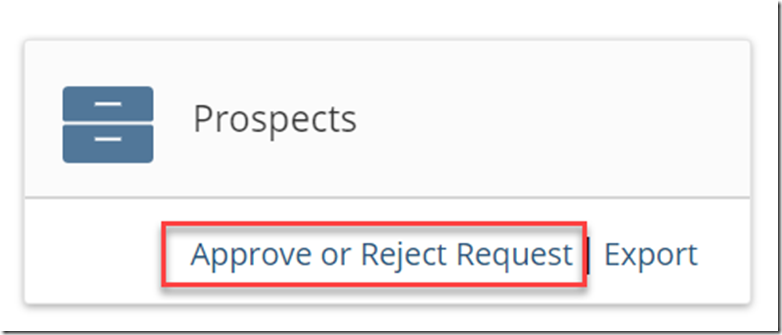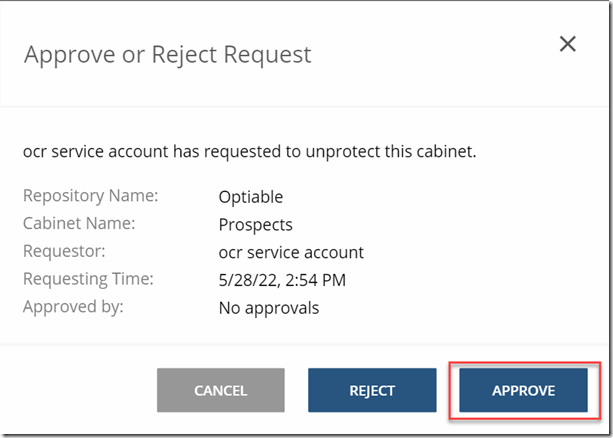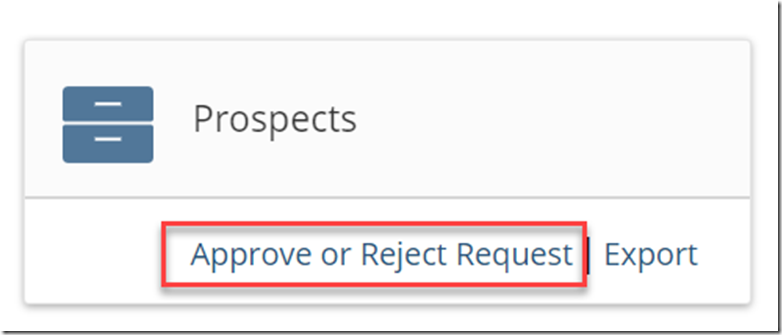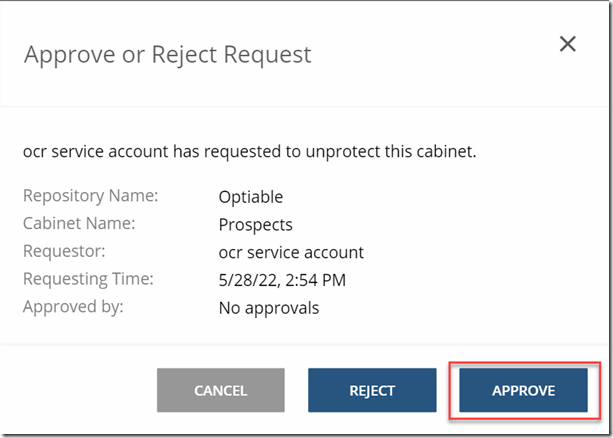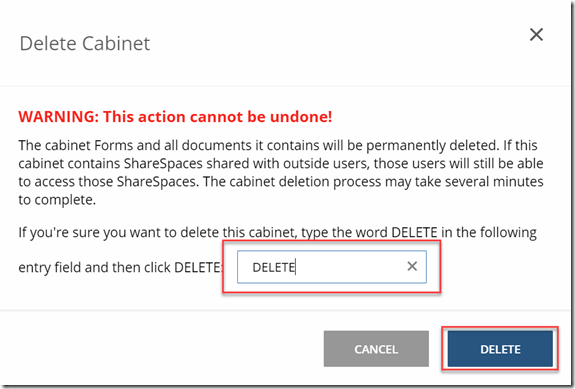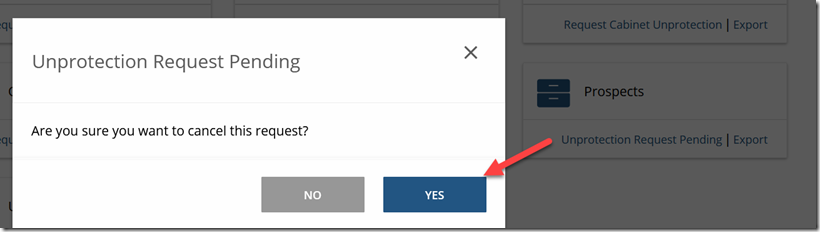NetDocuments makes it hard to Delete a Cabinet, and they should. I can’t tell you how many times someone “accidently” tries to delete a cabinet by accident.
In this example, this person, who is a NetDocuments Administrator tried to delete the Client cabinet when attempting to add a new matter in NetDocuments. Not really sure how they thought that deleting the Client Cabinet would add a matter.
The good news is that NetDocuments has built in security to prevent accidents from happening. Its kind of like launching a missile, except you need THREE separate people to approve the request.

When I create a cabinet in NetDocuments, we always check this box:
There might be some actual times that you need to remove a cabinet, here are the steps:
Step 1: In the NetDocuments Admin Console, Click Request Cabinet Unprotection
This will send an email to all the NetDocuments Repository Administrators that someone has clicked on this button.
Step 2: Click Confirm
Step 3: Another NetDocuments Repository Administrator will need to login to NetDocuments Admin Console and click Approve or Reject Request
Step 4: Click Approve
Step 5: Another NetDocuments Repository Administrator will need to login to NetDocuments Admin Console and click Approve or Reject Request
Step 6: Click Approve
Step 7: Log back into NetDocuments and Click Delete next to the Cabinet
Step 8: Type in Delete and Click Delete
If someone accidently clicks on this, you can easily squash the request.
More Info: https://netdocuments.force.com/NetDocumentsSupport/s/article/360023574332