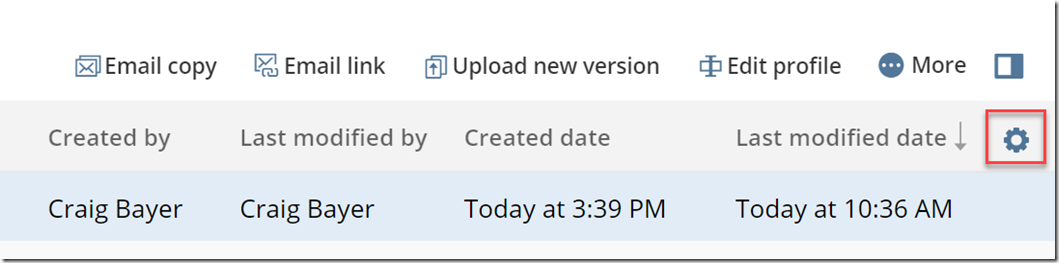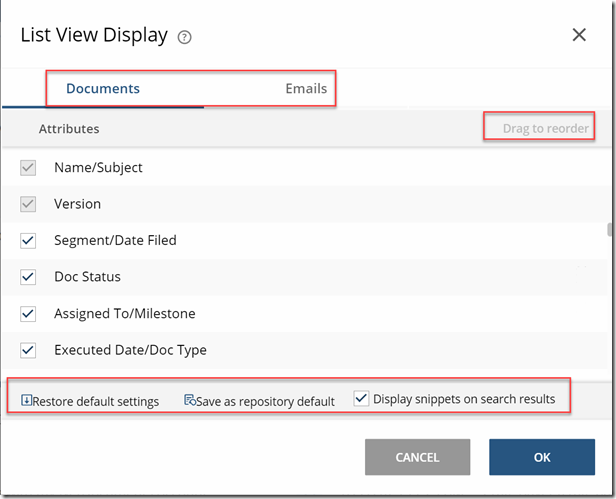NetDocuments allows you to tailor the view of your account so that it fits the way you work. Take advantage of adjusting column visibility and sorting including adding document type as a customizable attribute! Make sure list view reflects what works best for you.
Step 1: In List View click on the gear at the very right
You now have the following options to customize:
|
Option |
Description |
|
Documents \ Emails |
Allows you to customize separate lists for Documents or Emails. |
|
Display Snippets of Search Results |
When doing an everything search with snippets on, the search term that his been input will display in a snippet of text below the document name, as shown below: |
|
Restore Default Settings |
Will remove all custom settings. |
|
Save as repository default |
Repository Administrators can define a default List View Format for all users of their Repository that will be used as a default for those users. If this has been defined by the Administrator, any new user will have this format as the default. If the user subsequently creates a personalized Format, it will override the format set by the Administrator. |
Further Reading: