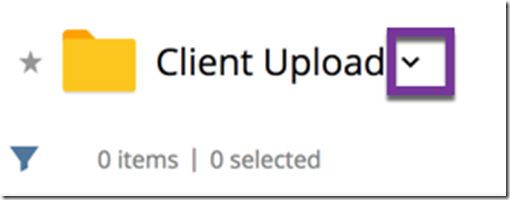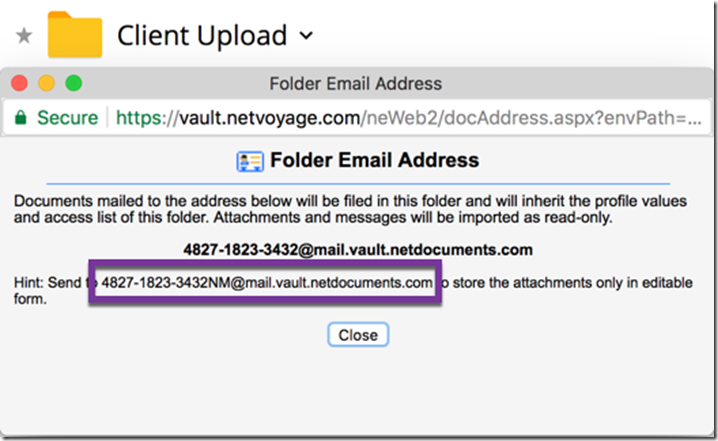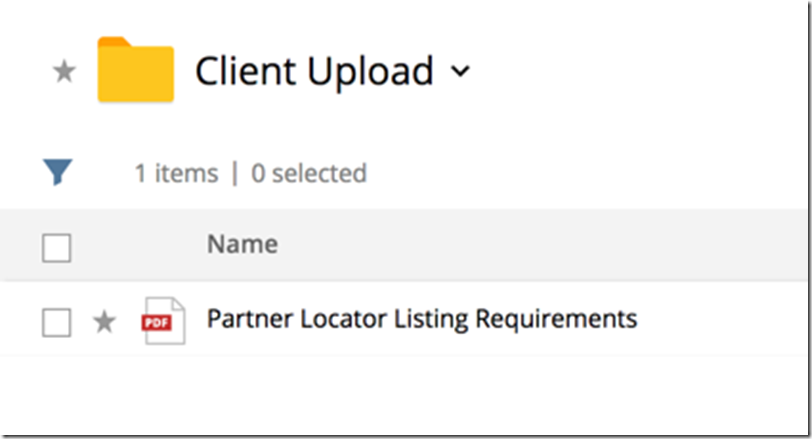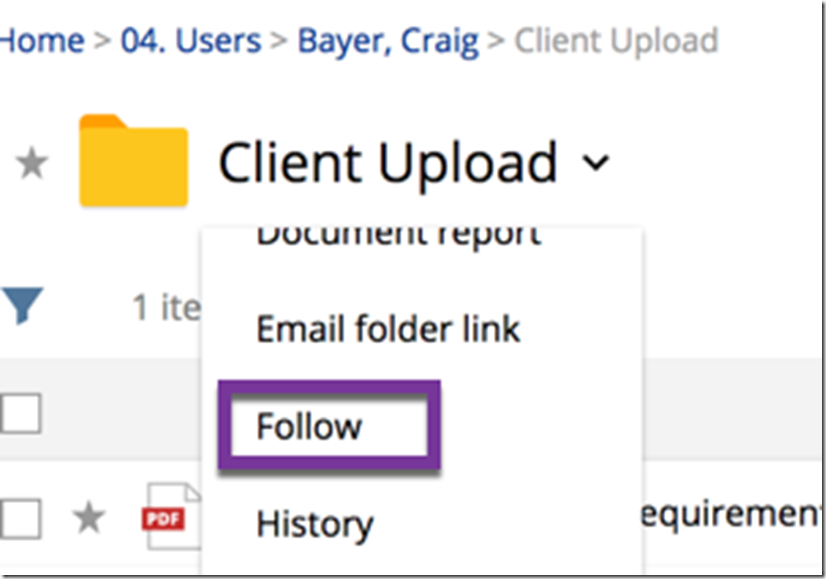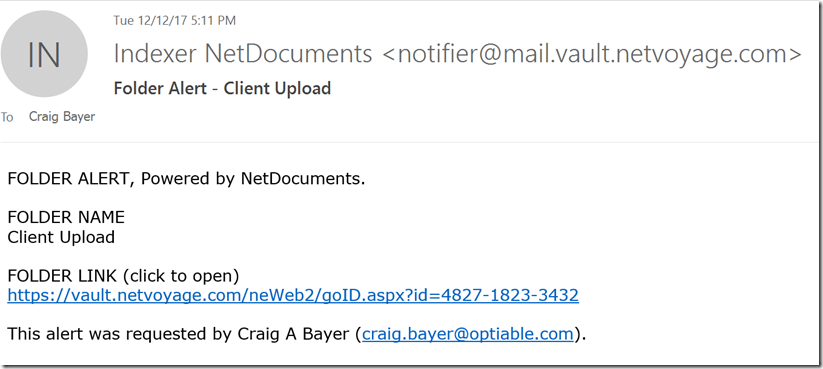In NetDocuments, it is very easy to take documents from your client and save them into the document management system. While this works, you can sometimes save a step, and have clients upload documents directly into your NetDocuments. Some of those ways are more secure than others.
Lets first go over the unsecured way. This way involves your clients emailing NetDocuments, so if you felt comfortable with your clients emailing your documents, this way can work.
Each Workspace, Folder, and Filter in NetDocuments has its own email address.
Step 1: Click on the Arrow Next to any Folder or Filter in NetDocuments
Step 2: Click on the last option, view the email address.
Step 3: Grab the second email address from the window.
Step 4: Have your clients email that address with 1 or more attachments.
Step 5: That attachment will automatically be added to that folder
So you can give your client that email address and tell them to email you documents to that address. Those documents would automatically get added to your NetDocuments Account.
If you feel that these documents are okay to be emailed, this method should be fine for you.
If you are going to do this, it would also be a good idea to follow those folders.
When you follow a folder, NetDocuments automatically emails you when something gets added or edited in that folder.