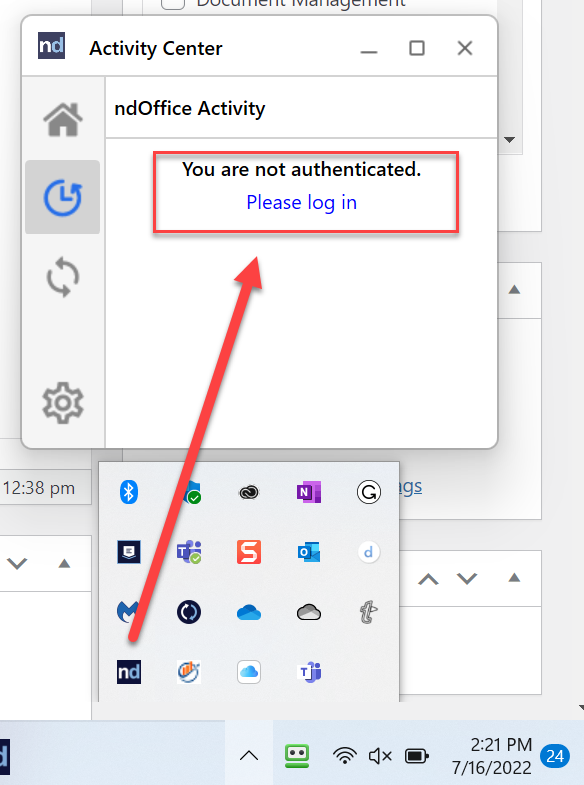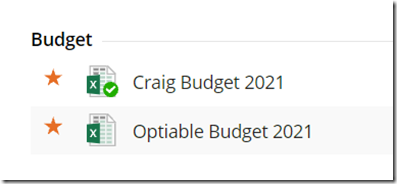If you are having NetDocuments Tech Issues, please call this number: 801-226-6882 Option 2
When you open a document in NetDocuments, it should automatically open, it should never download. When you save and close a document, the green check mark should go away:
NOTE: When I close Craig Budget 2021 in excel on my PC, the green checkmark should go away within 30 seconds.
If you are downloading documents and nothing is checking back in, you have an issue that you need to fix.
Option 1: Restart your computer
Option 2: Make sure NetDocuments (ndOffice) is installed on your computer
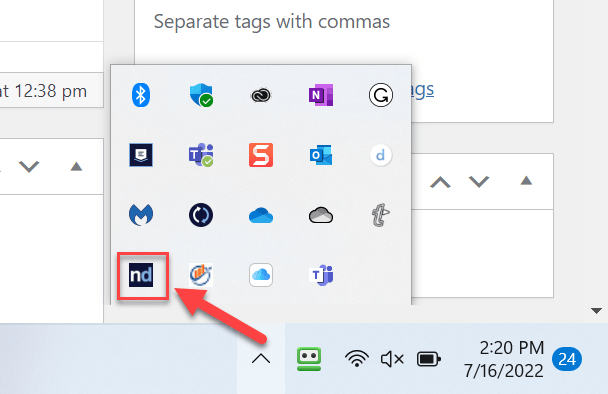
If you are missing ndOffice, try restarting your computer. If you still don’t see ndOffice, please contact your IT have them reinstall them.
Option 3: Make sure you are logged in to ndOffice