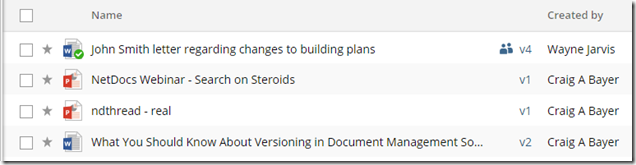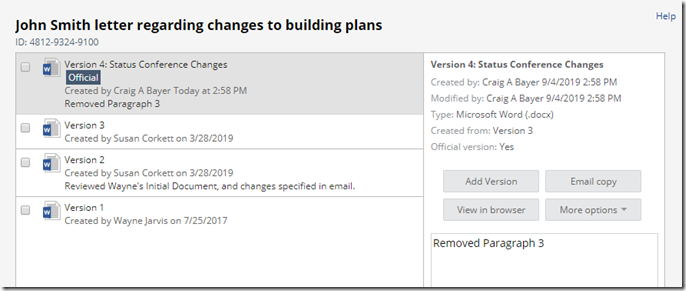The document management software market will be worth $6.73 billion by 2023 – why? Because continuous management of electronic records is becoming the backbone of our financial and legal systems. It’s critical that modern documentation – particularly legal documentation – has an entirely traceable and unflinching historical record.
(Consider, for instance, a hassle in Canadian parliament recently where the wrong version of a bill was sent to Senate)
Document management software operates under the concept of versioning. This implies that documents aren’t static, and their content evolves. The life cycle of a document entails collaborative development, review, approval, and revisions.
Version control is essential for any modern legal organization – let’s dig in further.
What is Version Control System?
The version control feature of a document allows for the automatic management of multiple versions of a document. Once a document is edited, a new version is produced and tracked. The version control system plays an essential role in the control and numbering of documents. Versioning is the way the various changes of a document are maintained and managed until their final approval. Once it completes its function, the original document version is always visible. The current version is put forward for current operations while the older versions are stored in an accessible place.
(You will only see one “John Smith letter regarding changes to building plans” but can click on the version number “v4” to access previous versions)
Through the version control system, you can monitor all changes made to a document. You can also tell who performed the modifications and when they were done. A newly approved version is created when there are changes to metadata or when check-in or check-out operation is performed.
Importance of Document Versioning
Document versioning is crucial for a law firm as it makes documentation more accessible. It automates and standardizes the process of recording changes across drafts. It also facilitates a review of action history over time.
In the long run, versioning provides a systematic snapshot of the wholesome evolution a document goes through. The system also eliminates the need for ad-hoc naming of documents in different file versions. The users no longer have to insert numbers or dates in the file name.
(Notice above how we are recording who created each version as well as specific comments to that version)
Older versions of documents are not lost but instead are stored in a manner that they can be easily retrieved. Users of the systems can keep a complete audit trail of their documents from the original to the final version.
A robust document versioning system significantly reduces operation costs by eliminating duplication. If versioning is done the right way, it’ll be faster for a company to make informed business decisions hence improving its competitive edge.
Challenges of Not Having a Version System
Without a versioning system, tracking document changes becomes a real challenge. This is especially so if several users are changing a document. Manually sorting through multiple versions is not only hectic but also time-consuming.
Comparing changes from one document to another also reduces productivity. It can also create confusion over versions and variations.
Take Away
Document versioning is a crucial aspect of document management software. It goes a long way in eliminating work duplication while helping track changes made to a document. Fortunately, versioning retains the original document copies so that users can always go back to them if need be.
Without a versioning system, an organization is likely to be less productive. It also takes a longer time to make business decisions. Without versioning, duplication of work is a high risk to the law firm – if you haven’t already, it’s essential to make the workflow investment in switching your documentation system into one with versioning.