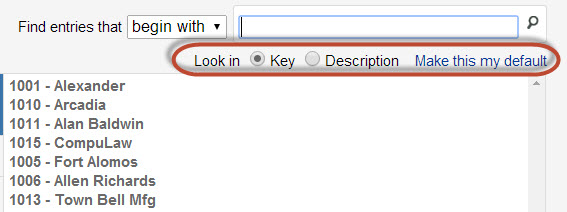100% of new NetDocuments clients of ours ask this question: How do I default my search so it is listed by clients and not client ids? We cover this extensively in training, but it still comes up.
When you do a search in NetDocuments Workspace, you can either look at the Key or the Description.
The Key is the Client ID, the Description is the Client Name. Most users want NetDocuments to Default to the Client Name instead of the Key. For example, if I am looking for client Bayer Construction Company, I want this list to appear in alphabetical order with Bayer showing in the B’s. If the list is sorted by Key and Bayer Construction Company’s client ID is 9955, the selection could be at the end of the list.
The only reason you would want it to by Key, is if you knew all your client’s ids.
To change the default to Description:
- Chose description
- Click Make this my default
Now every time you go to do a search in NetDocuments, it will default to the description instead of the Key.