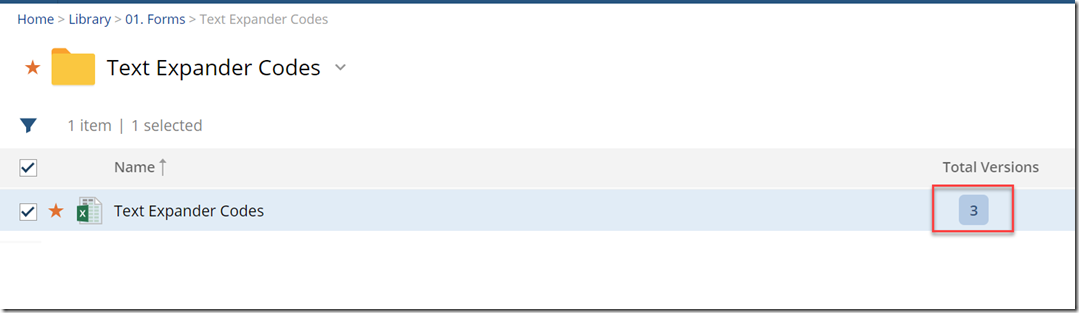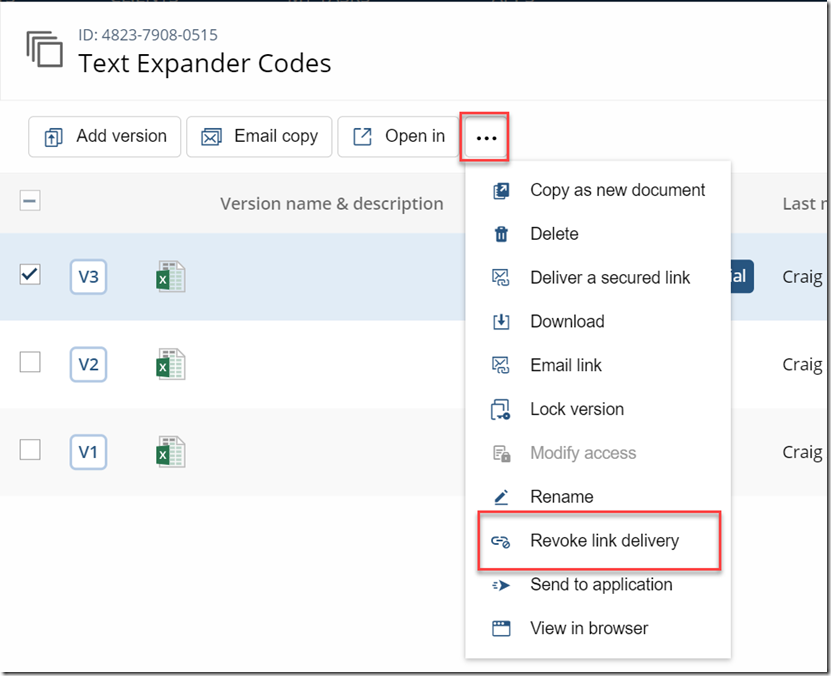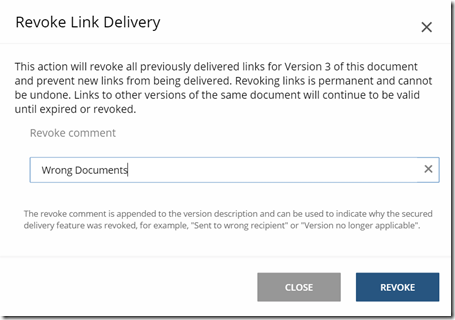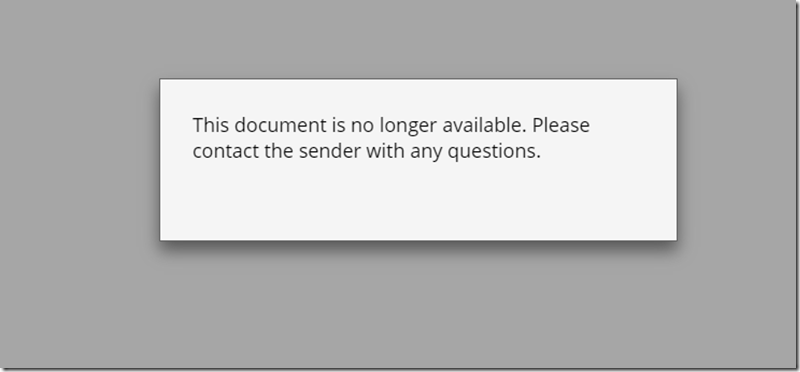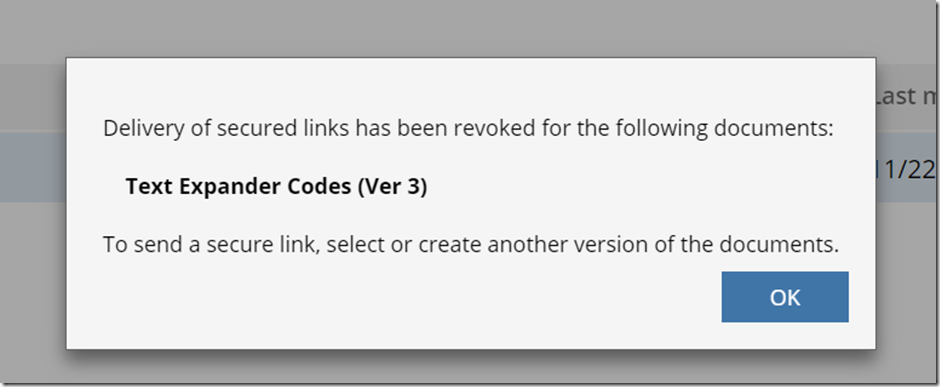In today’s digital age, securely sharing documents is more critical than ever, especially for professionals dealing with sensitive information. NetDocuments offers a robust solution, allowing users to share documents securely through secure links. However, you may need to revoke access to a document you’ve previously shared, whether for security reasons or simply because the document is no longer relevant. In this blog post, we’ll guide you through revoking a secure link in NetDocuments, ensuring that your documents remain confidential and accessible only to those who need them.
Thank you to Eileen Campbell for showing me how to do this.
Step 1: Click on the Version Number
Step 2: Click on … and then Revoke link delivery
Step 3: Leave a comment if you want to
When the person clicks on the link, they will get this message:
NOTE: You can no longer send a link to this version. You will need to create a new version before you can send a link.