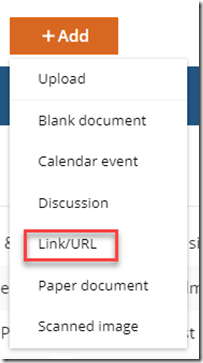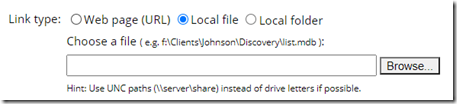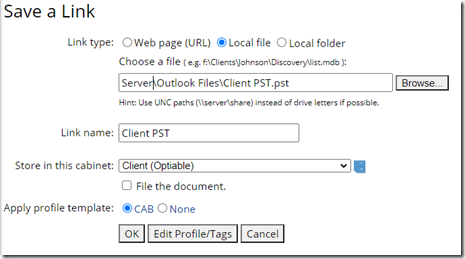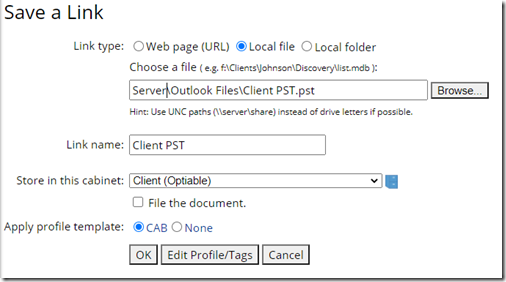In a previous post, I discussed the benefits using Vimeo instead of NetDocuments to store videos. There is a lot of other stuff that you might not want to store in your Document Management Software.
- PST Files
- ZIP Files
- Access Databases
- Videos (if you are not going to use vimeo)
- Any file over 2GB
NetDocuments, a 100% Cloud Based Document Management System allows you to link local files and folders into the DMS.
Step 1: In NetDocuments Click Add –> Link/URL
Step 2: Choose the Link Type and change it either to Local File or Local Folder
Step 3: Browse to that local file or folder
In this instance I grabbed a PST File. I want it to show up in NetDocuments, but it will be stored else where.
Step 4: Profile the Document
I like to add a comment about where the document is located.