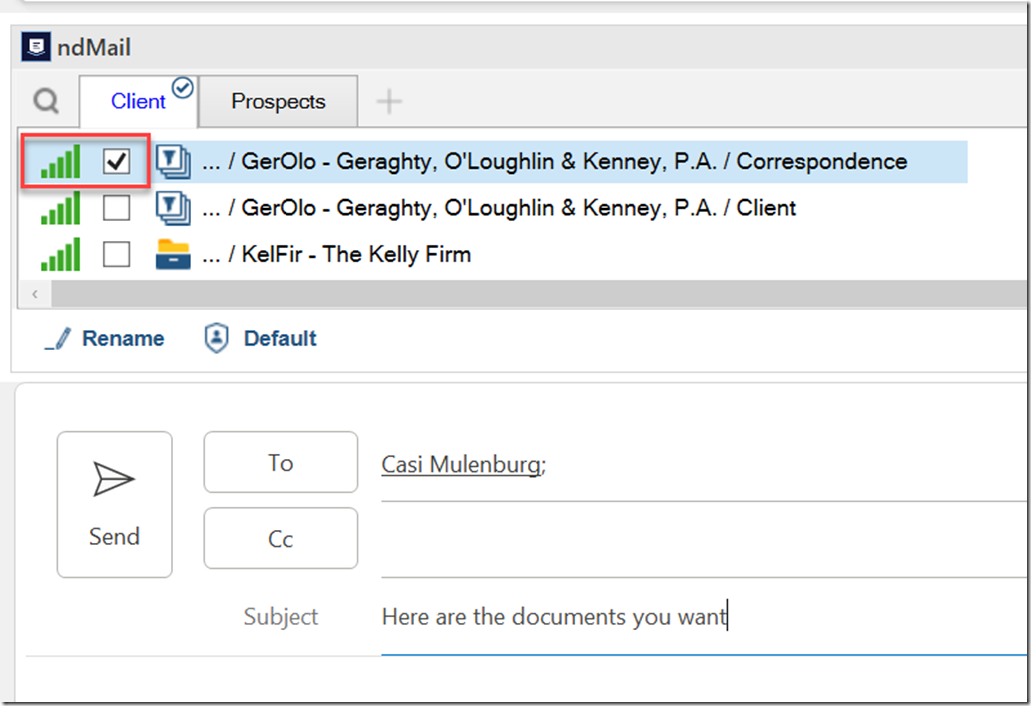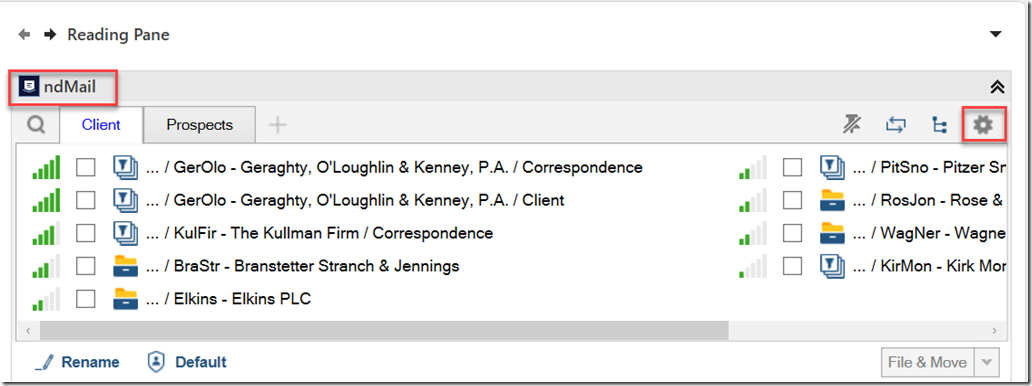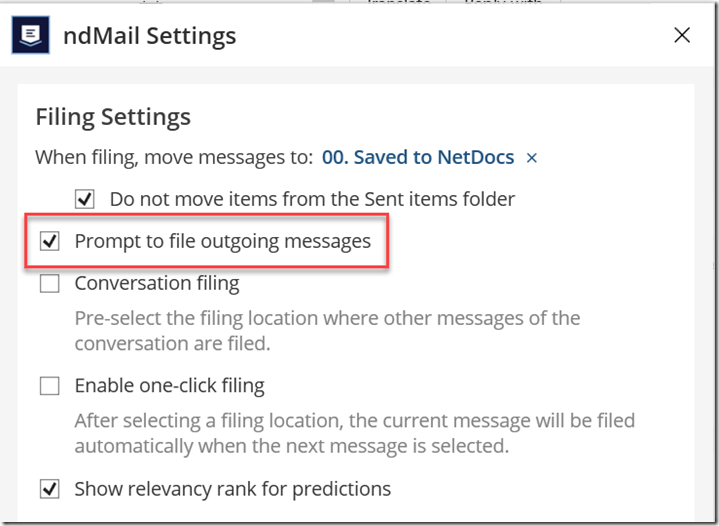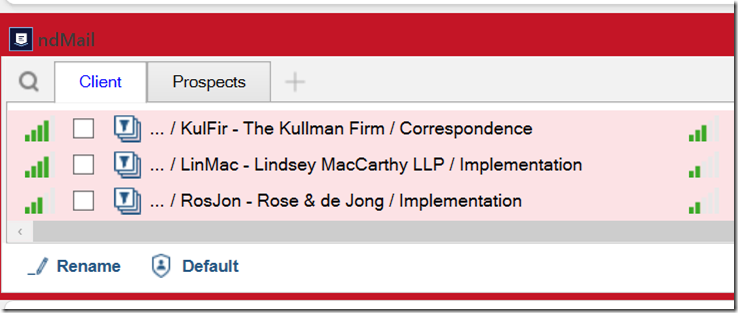When sending an email, you can use ndMail to have it save that email into NetDocuments.
You need to check the box next Workspace\Filter where you want the email to go.
You can have NetDocuments Prompt you when sending emails if you need a reminder.
Step 1: In ndMail, click on the Gear
Step 2: Check the box next to Prompt to file outgoing messages
Once you do this, if you do not check a location to save in the email in NetDocuments, it will remind you by flashing red.
You can choose a location or just hit send again to save the email.
If you are coming from Worldox, this can be a little confusing. In Worldox, you would send the email, and then NetDocuments would ask you if you wanted to save the email.
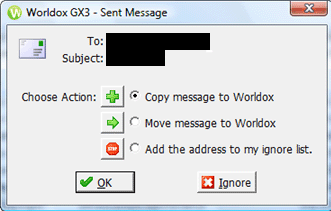
In NetDocuments, you profile the email before you send it.