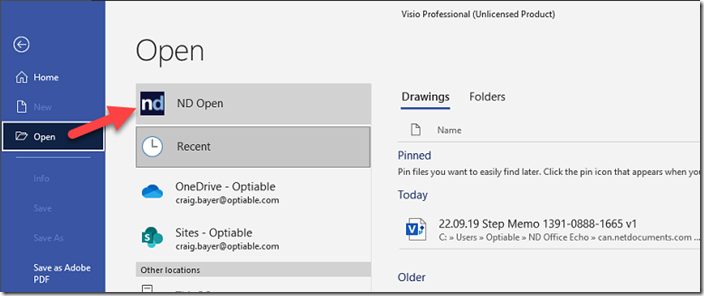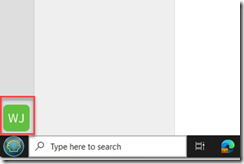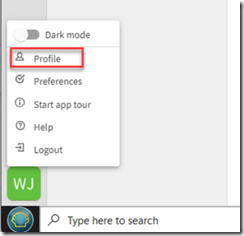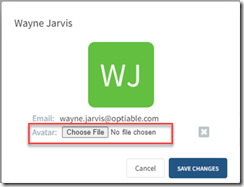I hope to be rewriting this post soon, but right now you can only do this if you have ndThread.
In my NetDocuments account, you will see my picture next to any documents I have created, modified, or secured.
Step 1: Login to ndThread
US (Vault): https://ndthread-us.netdocuments.com
UK: https://ndthread-eu.netdocuments.com
DE: https://ndthread-de.netdocuments.com
AU: https://ndthread-au.netdocuments.com
CAN – https://ndthread-can.netdocuments.com
Step 2: Click on the Bottom Left Square
Step 3: Click Profile
Step 4: Click Choose File and upload your image.